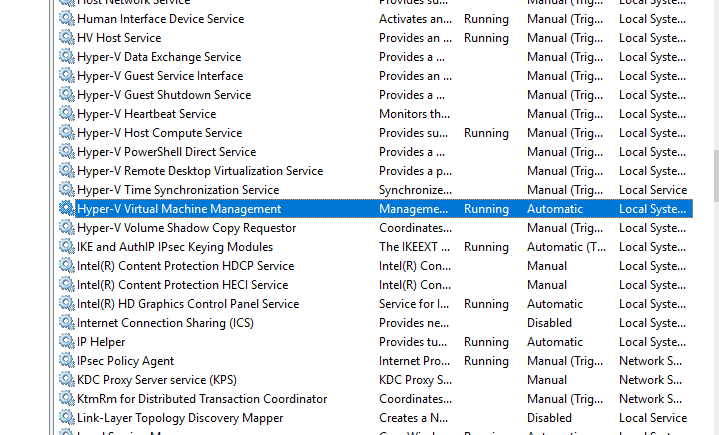Hi John,
I just closed out my case with Microsoft last week on this. Their determination was that the .VMCX files that are replicated over from our 2019 server are corrupt in some way. We did a lot of testing and creating new VM's on the 2019 server and then replicating them over to the 2016 server worked, but not my existing machines. The reason that they go and disappear is when the Hyper-V Virtual Machine Management Service starts up it processes the .VMCX and .VMRS files as it loads, and when it hit's a bad one, it stops loading additional VM's.
The only way of fixing the issue for me was I needed to create a new Virtual Machine, attach the existing .VHDX files to it, and then setup replication. It was not the answer I had hoped for, and I am still stumped as to why the .VMCX files work fine on the 2019 server and it does not do the same behavior with stopping the Hyper-V Virtual Machine Management Service on the same VM's. That is the part Microsoft could not give me an answer to which I still would like to understand.
Lyle