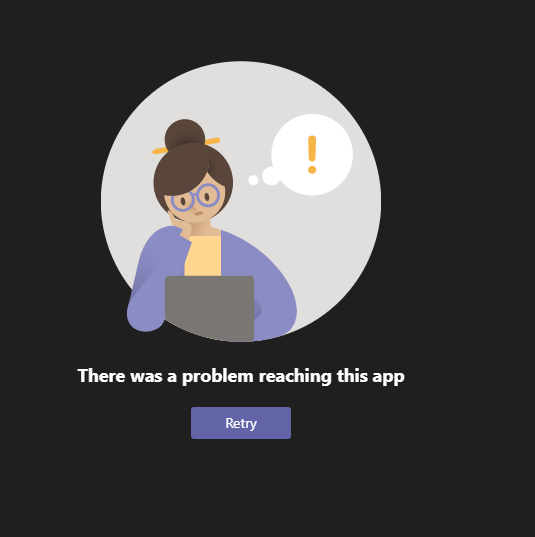The reason for this problem is this application doesn’t belong to you.
The prerequisites to share an app you’ve created by embedding it directly into Microsoft Teams are as below:
- You need a valid Power Apps license.
- To embed an app into Teams, you need an existing app created using Power Apps.
For more information, please refer to this article.
If the response is helpful, please click "Accept Answer" and upvote it.
Note: Please follow the steps in our documentation to enable e-mail notifications if you want to receive the related email notification for this thread.