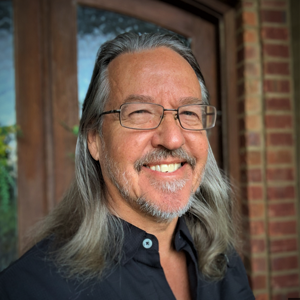I've been having the same problem, the solution that I found was in the comments at https://stackoverflow.com/questions/31402343/remote-desktop-connection-protocol-error-0x112f#comment117915095_61203653
An update to this: I have found that if you connect using only one monitor first (uncheck "Use all my monitors for the remote session" in the "Display" tab before connecting), and then connect using all monitors while still being connected with one monitor, the multi-monitor connection will "take over" and successfully connect without the 0x112f error. Hope this helps! –
Adrian Wiik Mar 19 at 8:29