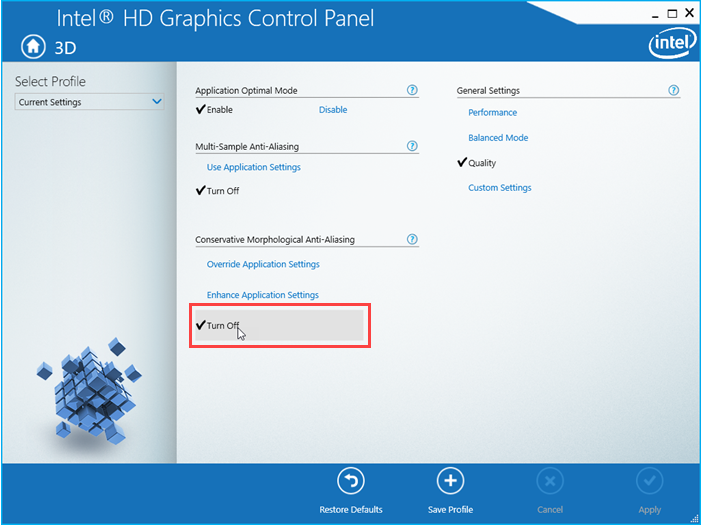Hi,
Thank you for posting you query. Here are some sugguetions.
- check the Remote Desktop connection settings in the login window
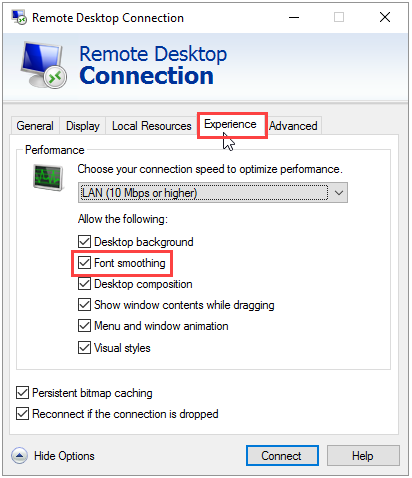
- check the anti-aliasing setting of my graphics card
Right-click on the desktop and then click Graphics Properties.
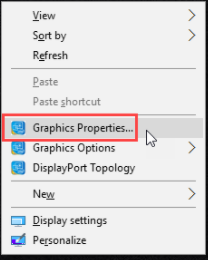
In the Intel HD Graphics Settings window, go to the 3D section.
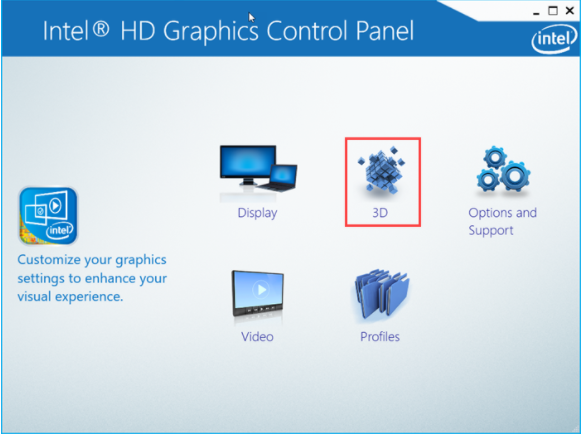
click on Turn Off at the Conservative Morphological Anti-Aliasing setting and then the Apply button to save your changes.