
Welcome to Q&A forum.
Do you mean that the page is printed too small?
If so, please go to File>Print, try to adjust the Zoom which is in the lower right corner of the page to 100% or the percentage you want to check if this is helpful.
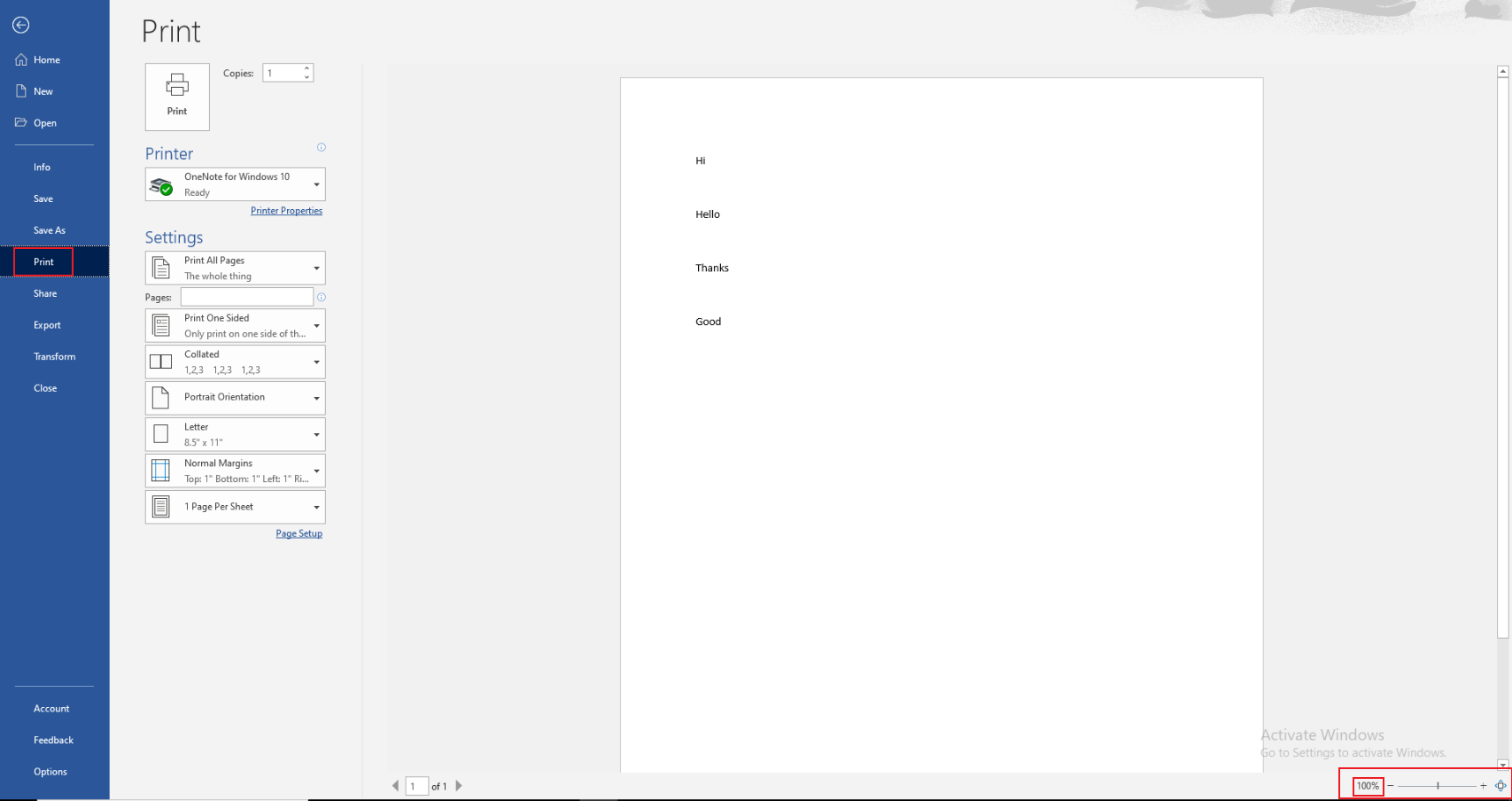
Any updates, please feel free to post back.
Have a nice day. :)
If an Answer is helpful, please click "Accept Answer" and upvote it.
Note: Please follow the steps in our documentation to enable e-mail notifications if you want to receive the related email notification for this thread.
