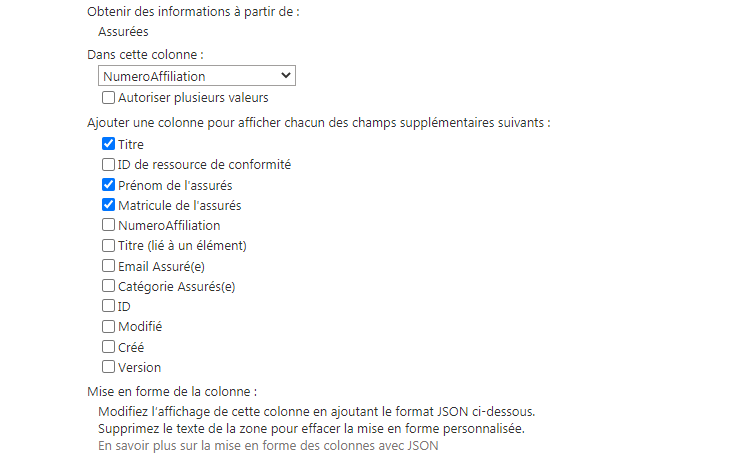According to my understanding, you have set up a lookup column and the current requirement is to display the rest of the information in other columns after entering the information and before saving the information.
Per my test, the default situation is to enter information, after exiting, it will automatically fill in the rest of the set information. Per my knowledge, this is the behavior by design.
I would suggest you go to the SharePoint UserVoice to make your suggestions. :)

If the answer is helpful, please click "Accept Answer" and upvote it.
Please follow the steps in our documentation to enable e-mail notifications if you want to receive the related email notification for this thread.