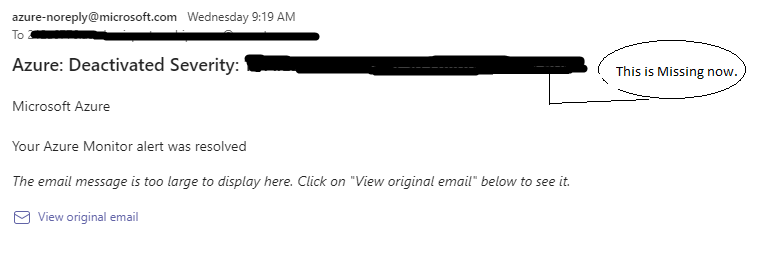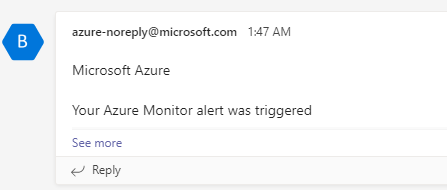Hi @Mohan ,
Could you please try to set same alert to your work/personal email and see if you are able to see the subject of the alert in email ? Just wanted to narrow down the root cause of the issue, to understand if the issue was from ADF or Teams or Azure Monitor.
I did tried setting alert to my work email address and was able to see the subject of the alert as below:

And if you are able to see the subject of the alert in email but not in teams then I would assume it could be an issue with Teams/Azure Monitor and need to involve right folks to have a deeper look into it.
Please let us know your observations.
@JimmyYang-MSFT - For me it seems to be an issue specific to Teams Email connector. But let's wait for @Mohan to confirm the findings.