
Well, ok, a typical data page looks like this:
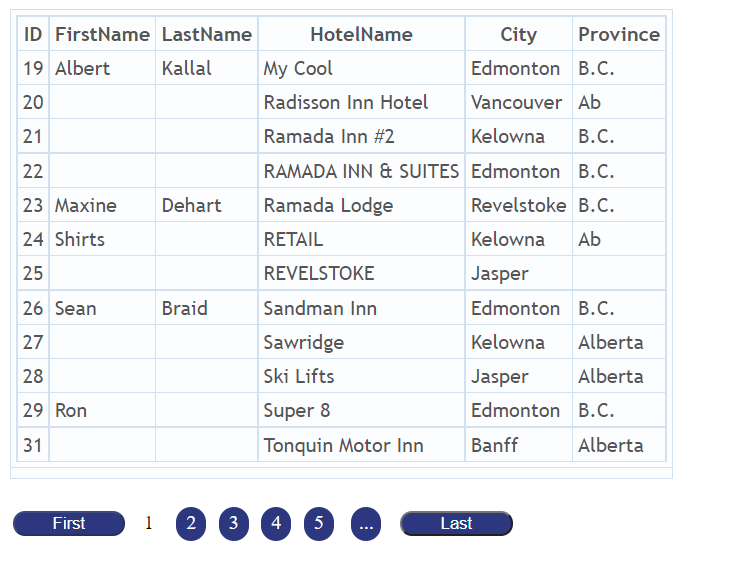
and the mark-up will have the button (first one) THEN the numeric pager, and then the next button.
So you have this:
<asp:DataPager ID = "DataPager1" runat="server" PagedControlID="ListView1" PageSize="12"
OnPagePropertiesChanging="ListView1_PagePropertiesChanging"
CssClass="pagenavi">
<Fields>
<asp:NextPreviousPagerField ButtonType = "Button" ButtonCssClass="pagenavi"
ShowFirstPageButton="True" ShowNextPageButton="False" ShowPreviousPageButton="False" />
<asp:NumericPagerField />
<asp:NextPreviousPagerField ButtonType="Button" ButtonCssClass="pagenavi"
ShowLastPageButton="True"
ShowNextPageButton="False"
ShowPreviousPageButton="False"/>
</Fields>
</asp:DataPager>
so in above, we can either set the ShowFirstPageButton="True" to "false"
Or, just outright REMOVE that button from the pager template.
So, if we remove both buttons, then we have this:
<asp:DataPager ID = "DataPager1" runat="server" PagedControlID="ListView1" PageSize="12"
OnPagePropertiesChanging="ListView1_PagePropertiesChanging"
CssClass="pagenavi">
<Fields>
<asp:NumericPagerField />
</Fields>
</asp:DataPager>
So now in above we have no buttons but JUST the "NumericPagerField". The result is then this:

so you can either set all of the display attributes = false, or as per above, just remove the template buttons and ONLY leave in the NumericPagerField, and you not have any buttons for the pager template.
Regards,
Albert D. Kallal (Access MVP 2003-2017)
Edmonton, Alberta Canada


