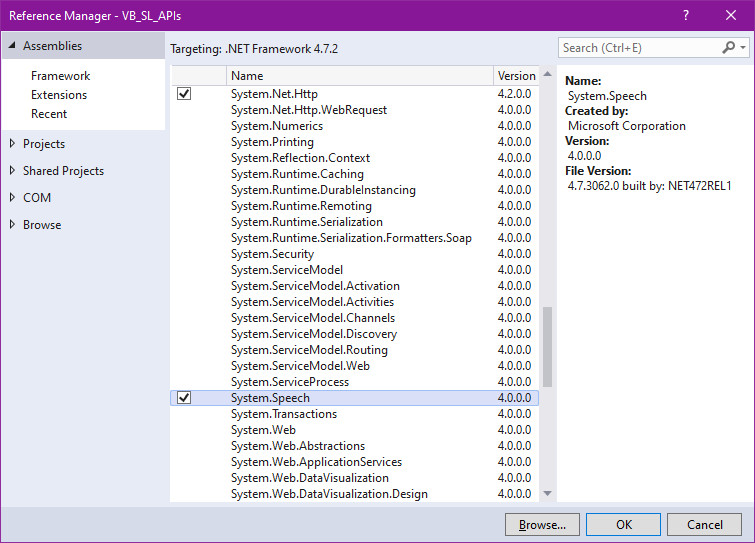Hi 79973228,
You can also install it by following steps:
Right-click your project name->Manage NuGet Packages->Browse->Search for System.Speech.Recognition->Install System.speech.dll
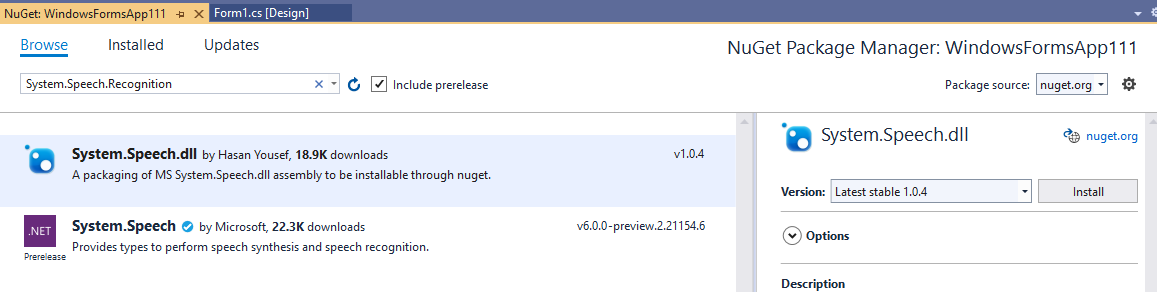
Best Regards,
Daniel Zhang
If the response is helpful, please click "Accept Answer" and upvote it.
Note: Please follow the steps in our documentation to enable e-mail notifications if you want to receive the related email notification for this thread.