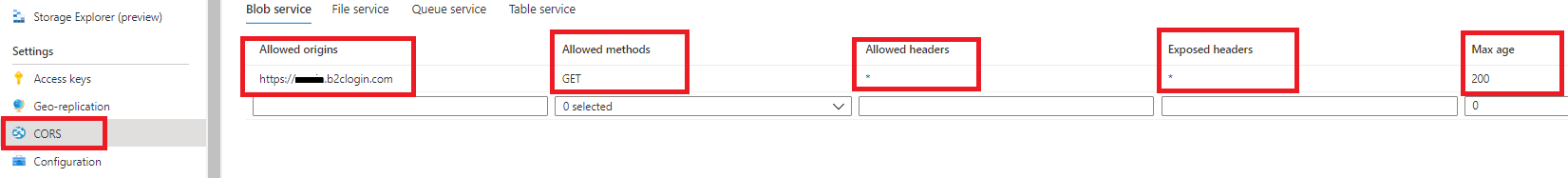I am trying to custmoize the User Flows (Policies) by changing the Page layout. I followed this example, first putting my html file on a public folder on my webspace, then also setting up the Blob Storare and CORS (Tested with test-cors.org). In both cases, once I set the Custom page URI, when I Run user flow I get the following exception:
ArgumentException: An item with the same key has already been added. Key: MicrosoftIdentityError
System.Collections.Generic.Dictionary<TKey, TValue>.TryInsert(TKey key, TValue value, InsertionBehavior behavior)
System.Collections.Generic.Dictionary<TKey, TValue>.Add(TKey key, TValue value)
Microsoft.AspNetCore.Mvc.ViewFeatures.TempDataDictionary.Add(string key, object value)
Microsoft.Identity.Web.TempDataLoginErrorAccessor.SetMessage(HttpContext context, string message)
Microsoft.Identity.Web.AzureADB2COpenIDConnectEventHandlers.OnRemoteFailure(RemoteFailureContext context)
Microsoft.Identity.Web.MicrosoftIdentityWebAppAuthenticationBuilderExtensions+<>c__DisplayClass5_2+<<AddMicrosoftIdentityWebAppInternal>b__5>d.MoveNext()
Microsoft.AspNetCore.Authentication.RemoteAuthenticationHandler<TOptions>.HandleRequestAsync()
Microsoft.AspNetCore.Authentication.AuthenticationMiddleware.Invoke(HttpContext context)
Microsoft.AspNetCore.Diagnostics.DeveloperExceptionPageMiddleware.Invoke(HttpContext context)
If I load it through my DemoApp I get the following error:
Message contains error: 'server_error', error_description: 'AADB2C90047: The resource 'https://emab2cblobstorage.blob.core.windows.net/root/customize-ui.html' contains script errors preventing it from being loaded. Correlation ID: ba1a35d8-4727-4a2a-b06e-30a5ca7a9ea1 Timestamp: 2021-03-15 13:49:30Z ', error_uri: 'error_uri is null'.
Don't find any help on the web.