Very Well Done! Thank you. It worked as expected.
Just need to resolve the converting the heading into the Monday of each week.
https://learn.microsoft.com/en-us/answers/questions/311908/ssrs-dateadd-expression-failing.html
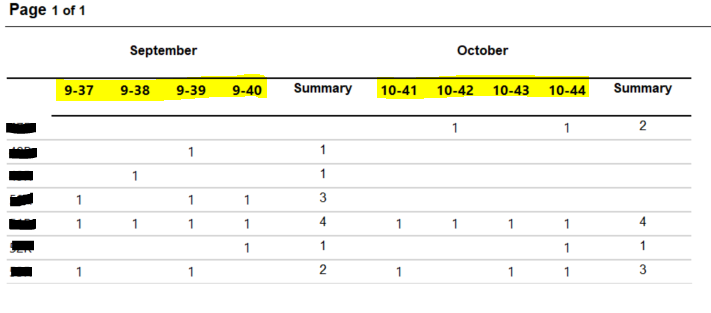
This browser is no longer supported.
Upgrade to Microsoft Edge to take advantage of the latest features, security updates, and technical support.
![77845-current1.png][1] 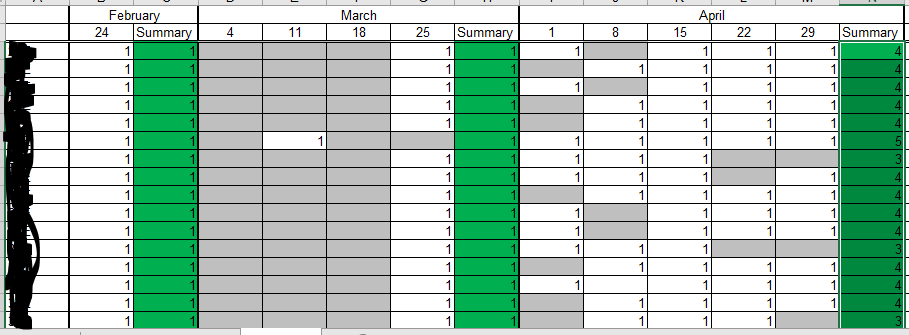
This is the output I'm creating now. [1]: /api/attachments/77845-current1.png?platform=QnA
I need it to look like this. I have a Matrix embedded into a List and need it to flow Left to Right and not vertically.
Very Well Done! Thank you. It worked as expected.
Just need to resolve the converting the heading into the Monday of each week.
https://learn.microsoft.com/en-us/answers/questions/311908/ssrs-dateadd-expression-failing.html
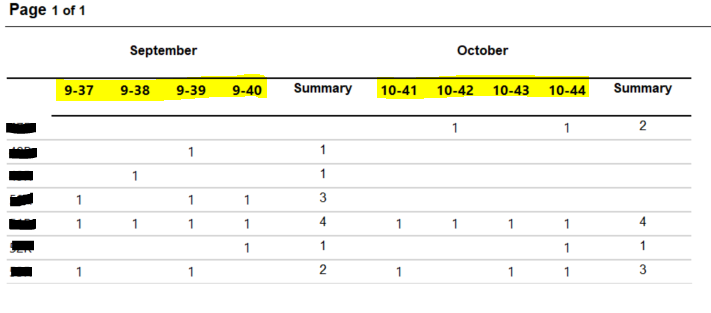

Hi @InspiredUser33157 ,
I picked some data to test locally, please refer to the following steps:

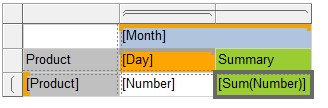
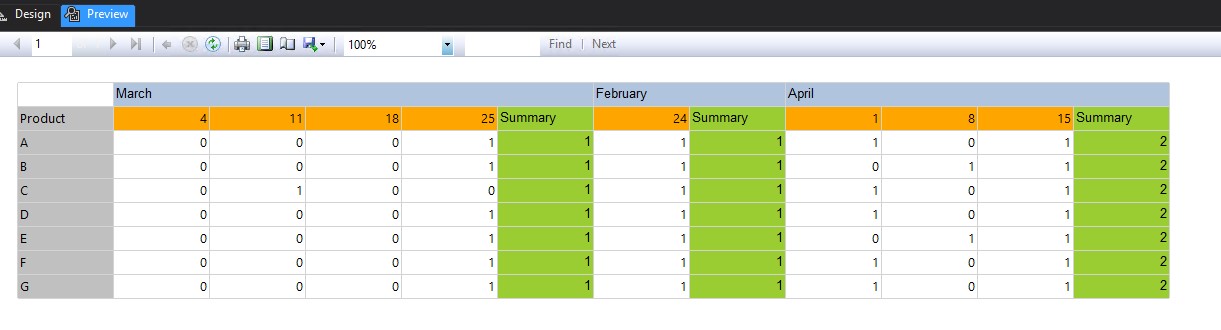
The following gif file contains detailed steps, please check carefully:
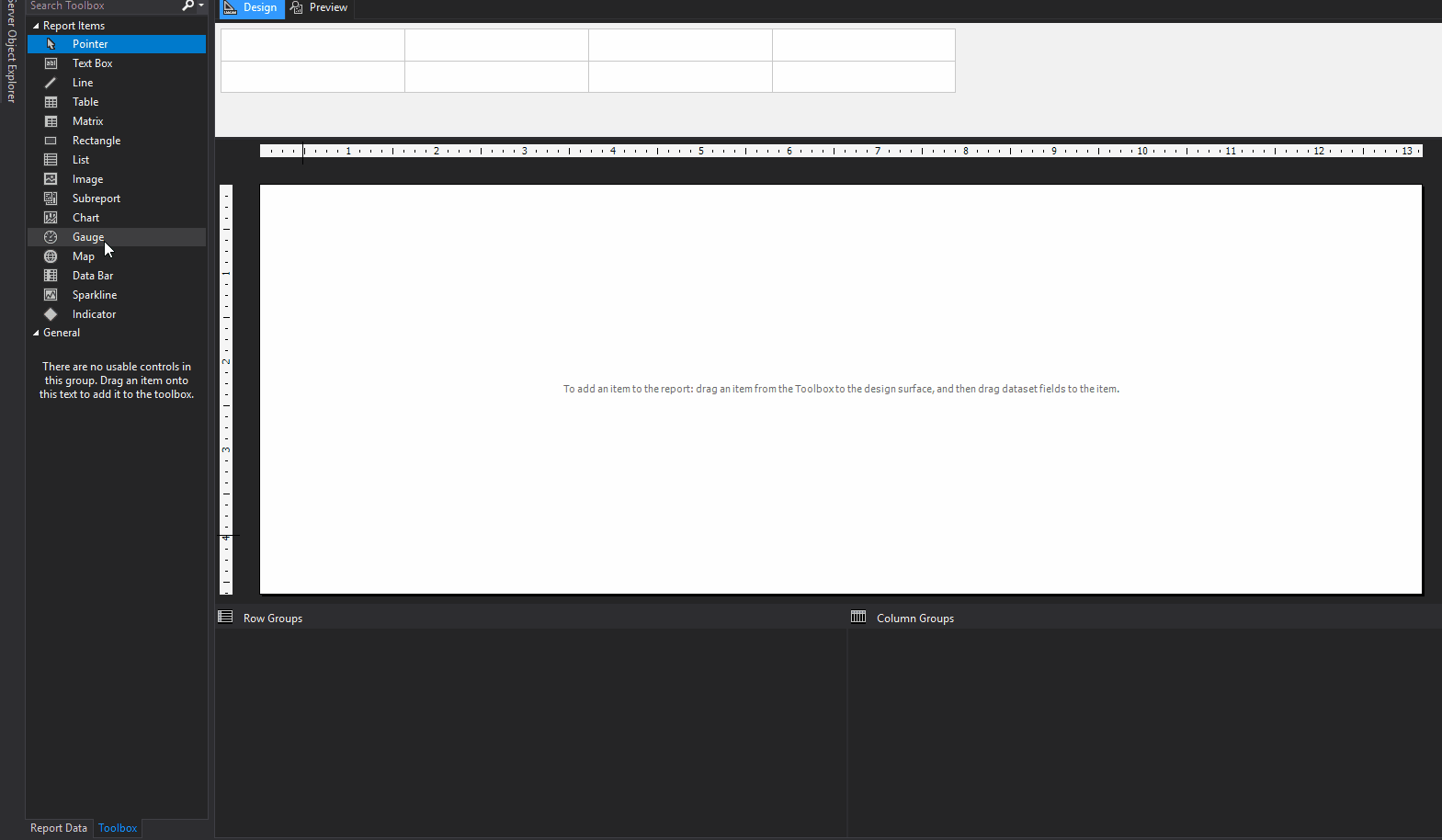
If you have any questions, please feel free to let me know.
Best Regards,
Joy
If the answer is helpful, please click "Accept Answer" and upvote it.
Note: Please follow the steps in our documentation to enable e-mail notifications if you want to receive the related email notification for this thread.