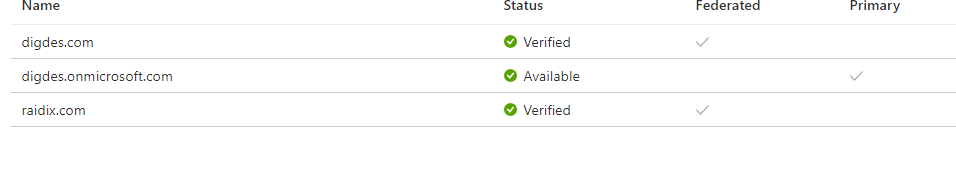@Jerryzy-MSFT Where did you get name "GovernanceCheck" and version "1.0" and "Contoso"? Can I use any names?
This browser is no longer supported.
Upgrade to Microsoft Edge to take advantage of the latest features, security updates, and technical support.
Hello! I have 3 services in my company. All services work with one service account and sometime I catch error:
The remote server returned an error: (429). Stack: at System.Net.HttpWebRequest.GetResponse() at Microsoft.SharePoint.Client.SPWebRequestExecutor.Execute() at Microsoft.SharePoint.Client.ClientRequest.ExecuteQueryToServer(ChunkStringBuilder sb) at Microsoft.SharePoint.Client.ClientContext.ExecuteQuery() at DD.ProjectApproval.Model.SPListItemExtensions.GetFieldUserValueNew(ListItem item, String fieldName, ClientContext clientContext).
I read microsoft recomendations, but I undurstend about
e.WebRequestExecutor.WebRequest.UserAgent = "NONISV|Contoso|GovernanceCheck/1.0";
GovernanceCheck - Enterprice app name, Do I only have to register new app in Enterprice App or need to configure it else?
Contoso -name of Company, where I can find name in Azure?

@Jerryzy-MSFT Where did you get name "GovernanceCheck" and version "1.0" and "Contoso"? Can I use any names?

I'm using the sample in official document, you can use your own value, official document have specified, suggest you check out the official document carefully:
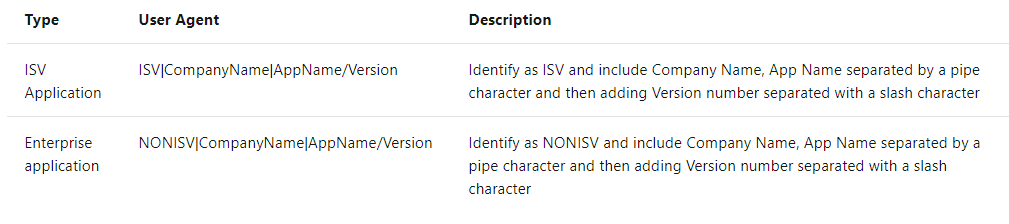
And currently, please wait for 429 recovery firstly.
@Jerryzy-MSFT , I saw it, but I don't know Company Name and App name. I have Azure function where I get error 429. Where's the company name and the app name on the screen?79036-image.png

You can use the Tenant name as the comany name and function name as app name.
Besides the UserAgent, it's best to use ExecuteQueryWithIncrementalRetry handle 429 issue as suggested above.
@Jerryzy-MSFT I find tenat names, but which name is more correct?