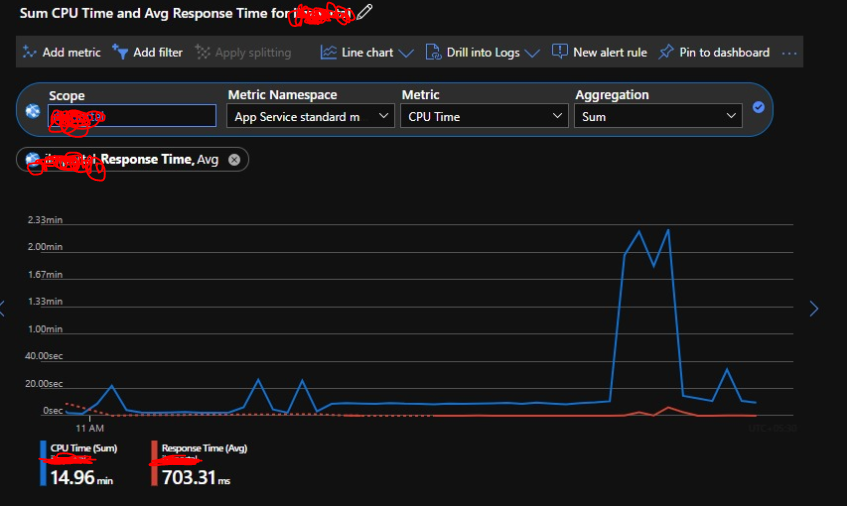Hi @Varun Pande
Apologies for the delay in response.
Have you tried, enabling “Always On” setting on your Azure web app? it can increase application responsiveness, especially if the app is not very frequently accessed by your users.
Here are some other possible mitigations you can apply :
-Restart the App as that may reduce the high CPU usage temporarily.
-Upgrading to the next tier can give you more resources if the app is consuming high CPU and you are on a lower tier.
-You can use Remote Profiling. Remote Profiling is useful if the CPU usage of the process is high and your process is running slower than expected, or the latency of HTTP requests are higher than normal, you can remotely profile your process and get the CPU sampling call stacks to analyze the process activity and code hot paths.
-Utilize Proactive CPU monitoring. It is an easy, proactive way to take an action when your app or its child process is consuming too much CPU. You can configure CPU rules to temporarily mitigate a high CPU issue until the real cause for the unexpected issue is found.
Hope that helps.
Best,
Grace