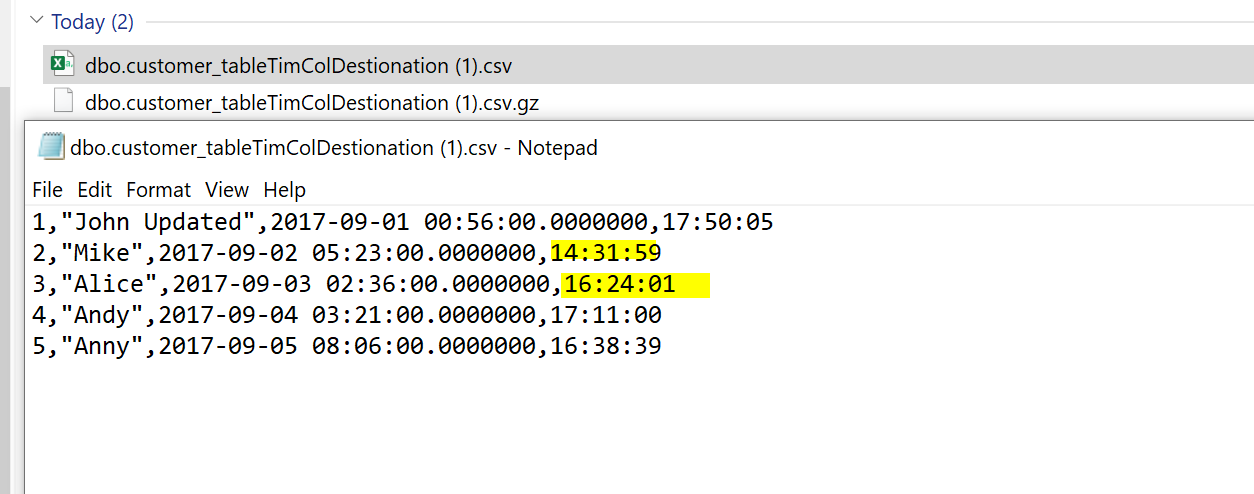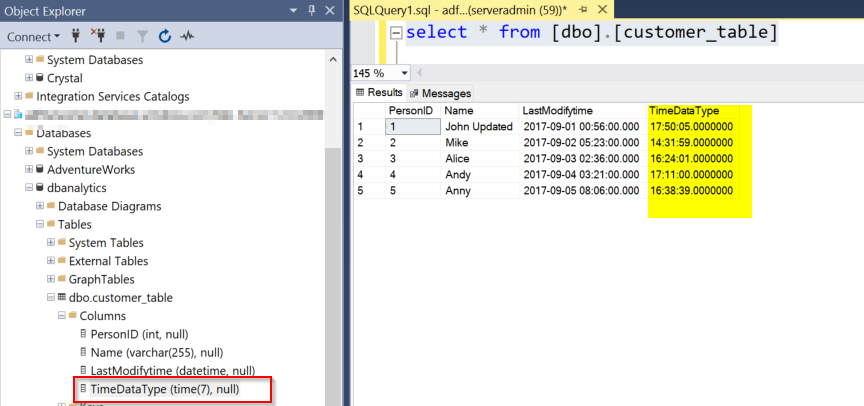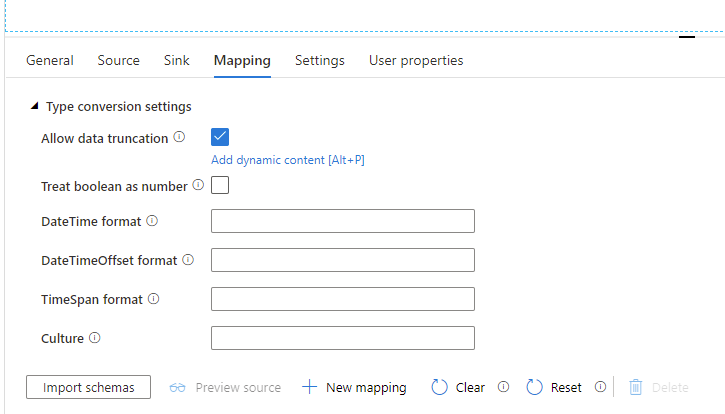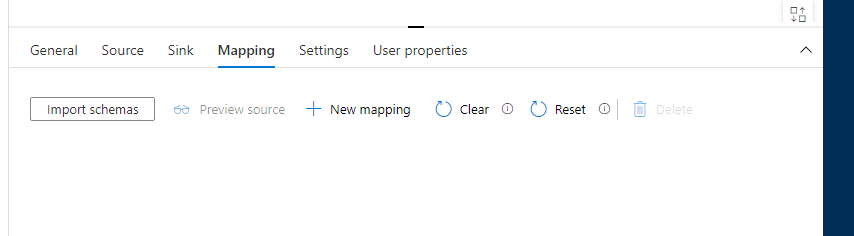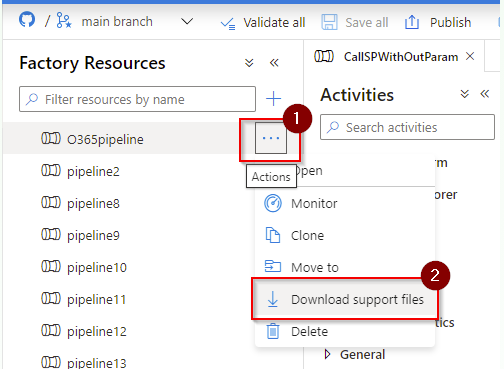@Alex Peake Have you created this pipeline this year or is this an old pipeline ? Last year, we had a big improvement on our type system in copy activity (including the format handling). One of them is to change the default TimeSpan format from The General Long Format (what you are seeing) to The Constant Format to align with .NET framework’s default format. As it’s a behavior change, the improvement didn’t apply to pipelines created before the improvement.
If it is a new pipeline could you please share the runid of your of your copy activity to look into backend logs.
Also, regarding the above screen, Type Conversion settings are collapsed by default. You can expand it to see additional properties.