The FAQ here may help.
https://azure.microsoft.com/en-us/free/free-account-faq/
--please don't forget to Accept as answer if the reply is helpful--
This browser is no longer supported.
Upgrade to Microsoft Edge to take advantage of the latest features, security updates, and technical support.

I have signed up for a free account and would like to setup a virtual machine, when I do it lists a monthly price. Will I be charged that monthly price if I setup the vm today?
The FAQ here may help.
https://azure.microsoft.com/en-us/free/free-account-faq/
--please don't forget to Accept as answer if the reply is helpful--
Pricing can initially be a bit confusing when you set up a VM for the first time. Let's look at an example.
I made a VM today that I used for less than an hour, then I deleted the resource. My total cost was about $0.13 (you can use the pricing calculator to figure out what your cost would be).
The rate you see when you set up the VM is the amount that VM will cost if you use it for a month. In this case, my VM will cost $137.24 if I use it for an entire month:
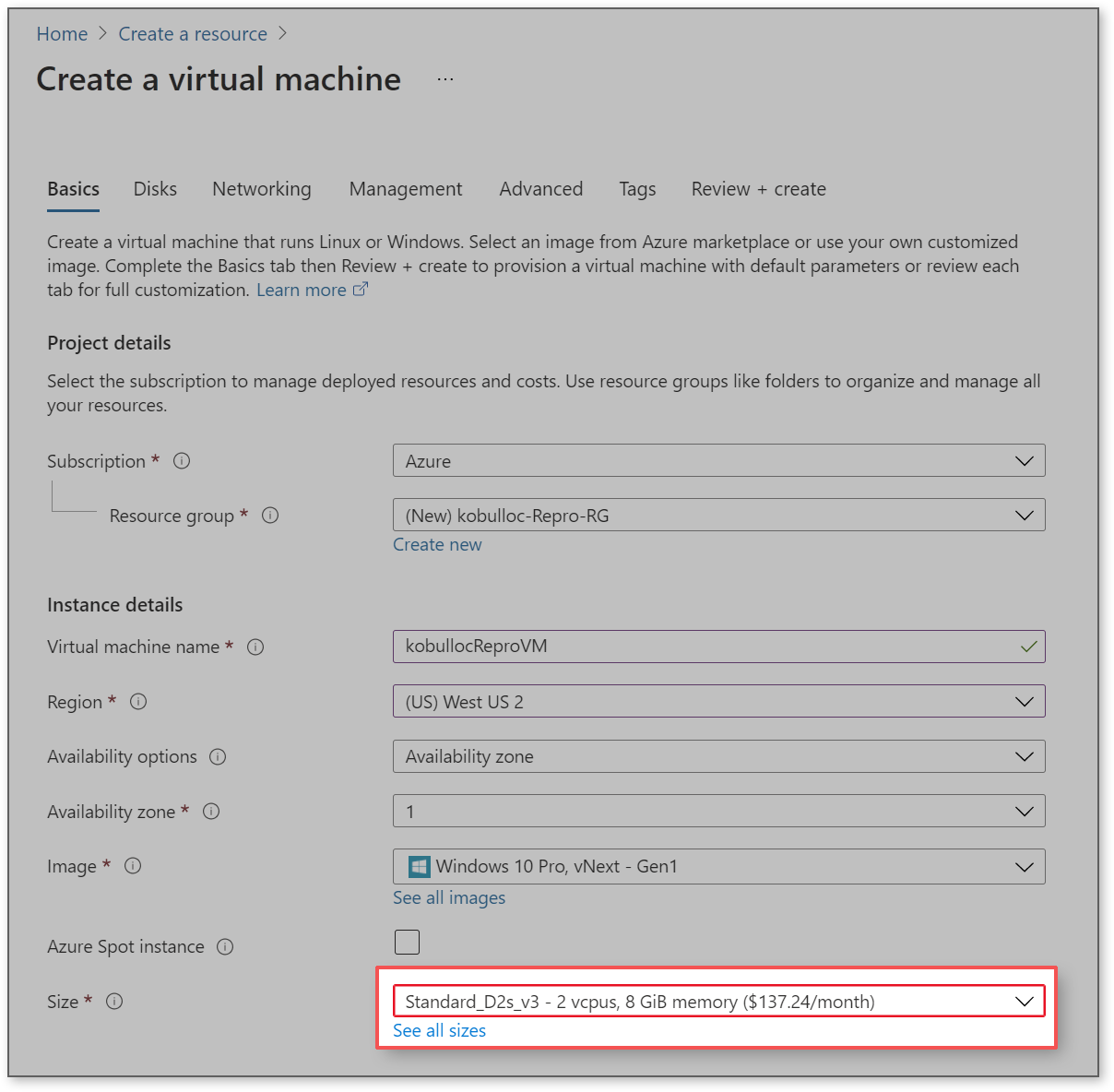
If I continue through the wizard to "Review + Create" it's clearer what the per hour cost will be and how credits will be used. In my case, each hour will cost just under $0.19 (doing the math, $0.1180 x 24 hours in a day gives me $4.512 or roughly $4.51 per day which works out to the $137.24 a month I saw above):
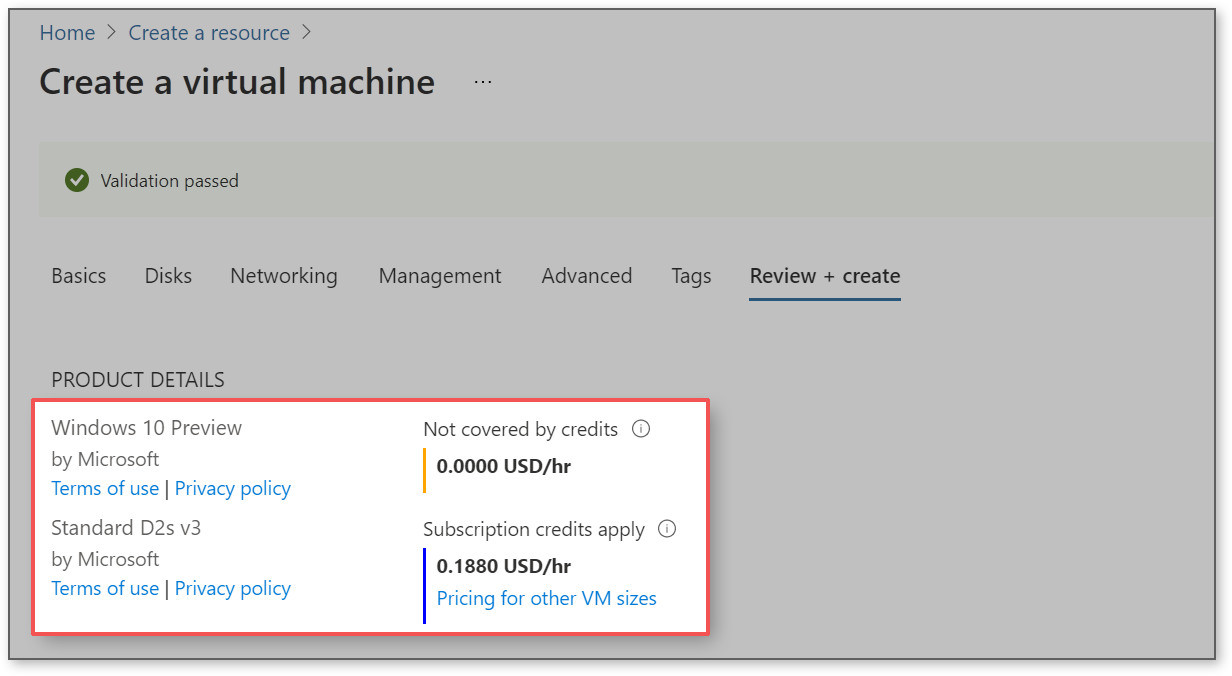
A really helpful feature for keeping track of your expenses which I highly recommend is Cost Analysis. Go to your resource group and you'll find Cost Analysis under Cost Management as shown below. I ended up using my VM for less than an hour today before I stopped (deallocated) it (simply disconnecting will leave it running in the background), and you can see that my total charges ended up being $0.13:
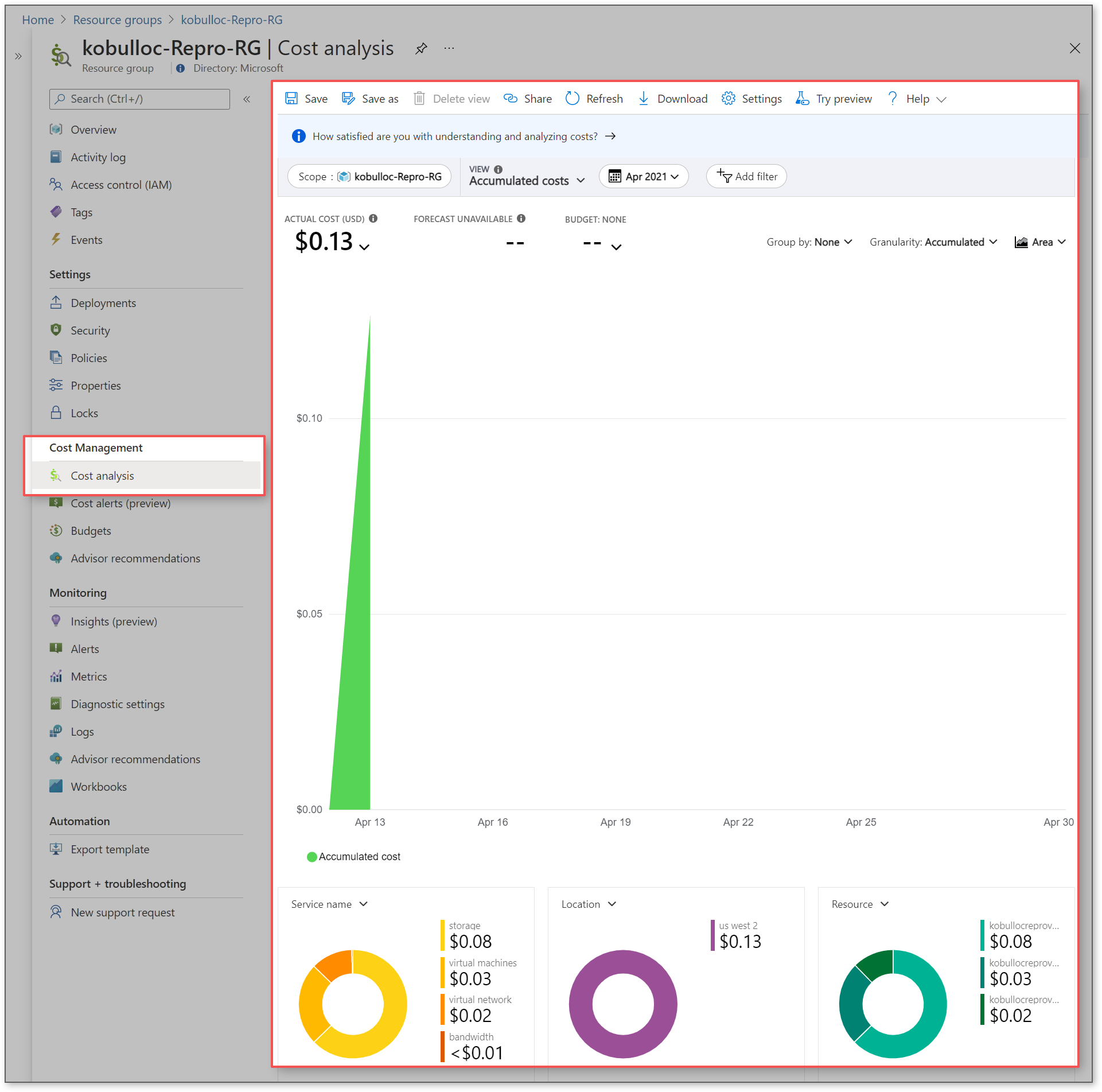
Expanding on @Anonymous 's answer regarding the free account FAQ, you are given a $200 credit to spend during the first 30 days. When you spend your $200 credit or your 30 days are up, you'll be notified so you can decide if you want to move to pay-as-you-go pricing. Be sure to delete resources once you are done with them to maximize your credit and welcome to Azure!