Azure sandbox is available within your azure account. Credentials are only for connecting to the database and not to the azure portal. So, note the account you used to setup the sandbox and login with that account in azure portal. Once you login to azure portal, note the following account details at the top right corner
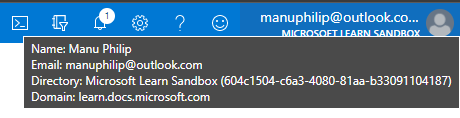
You should be able to connect to the database once you are logged in successfully in azure portal
the working of sand box
I was on a sand box to complete an exercise. Here's the URL to the exercise :https://learn.microsoft.com/en-us/learn/modules/query-relational-data/6-exercise-perform-query.
When i run the commands as instructed it give me this: Database Connection: contoso-server-fa8ff8e095.database.windows.net
User: sampleLogin
Password: samplePassword123!
But can't access the Azure Portal of this sandbox to login using the credentials provided above. I don't understand what is happening? I have opened up a second sandbox for the today, ran the command again with the same result.
Is there another command that i need to run before opening up the Azure Portal on the sandbox that I activated for this exercise?
1 answer
Sort by: Most helpful
-
 Manu Philip 18,561 Reputation points MVP
Manu Philip 18,561 Reputation points MVP2021-04-13T16:14:53.603+00:00