
you can't make an ADO.Net Entity Data Model with an interface with .NET Core, Only with .NET Framework.
This browser is no longer supported.
Upgrade to Microsoft Edge to take advantage of the latest features, security updates, and technical support.
i have installed Entityframework 6 also but ado.net entity data model not visible
you can't make an ADO.Net Entity Data Model with an interface with .NET Core, Only with .NET Framework.

I solved the same problem by following these:
1)While Creating project don't select class Library(.NET Standard) Choose Class Library (.NET Framework)
2)Choose ASP.NET Web Application (.NET Framework)
3) Go to Tools -> Get Tools and features.
Select Individual components tab and check Entity Framework 6 tools under SDK's, libraries, and framework section
4)Remember you can't make an ADO.net Entity Data Model with an interface with .NET Core, its only possible with .NET Framework.
Hope these will solve yours too.
Hi @Raja Ganapathy ,
but ado.net entity data model not visible
Do you mean you can't find "Ado.Net Entity Data Model"?
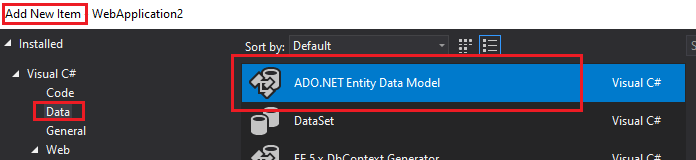
If the answer is helpful, please click "Accept Answer" and upvote it.
Note: Please follow the steps in our documentation to enable e-mail notifications if you want to receive the related email notification for this thread.
Best Regards,
YihuiSun

Why would you need to install EF 6 in regards to using VS2019?
I created a .NET Framework 4.7 WebAPI project, added a 'new item' to project, selected 'Data' and selected 'Data Model' that took me through the wizard of creating a EF model from an existing database, which I would assume it would be some EF 6.x version.
Maybe in your creating of the assumed WebAPI project, you selected a .NET Core framework by mistake, and EF Core doesn't use the 'entity data model' that can be selected from 'Data'.
