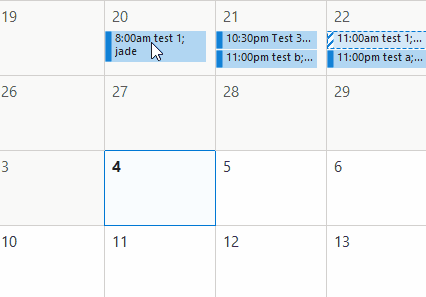I am "upvoting" this. This is an undesirable behaviour and have missed a number of meetings due to the reminder setting being changed to "none" with no notification or other indication it has changed. This is not optimal user experience and creates negative employee social interaction. There does not seem to be any way to change this behaviour.
Outllok meeting reminders are always removed when rescheduling a meeting
When rescheduling a meeting (whether it has started or not) the moved meetings loses any reminder set. Surely if a meeting had a reminder enabled, the same reminder should be carried over tot eh newly scheduled instance? Why is it reset as default beahviour?
12 answers
Sort by: Most helpful
-
-
David Lindner 26 Reputation points
2022-03-28T08:50:57.21+00:00 I agree 100%
The original reminder setting should be reset to what was selected by the user before the first "snooze" for any specific meeting time, when the meeting is subsequently copied or moved at a later time.
-
Eric Burns 26 Reputation points
2022-11-09T15:57:02.673+00:00 This is a legitimate issue. When meetings in Outlook are rescheduled, reminders do not pop up prior to the rescheduled meeting. Please address - it is unacceptable and surprising that it remains unresolved.
-
Hill, Simon (Group) 196 Reputation points
2021-04-28T12:44:55.563+00:00 I think you are missing my point. The current functionality assumes the user knows to check the reminder status when moving a meeting, however they actually move it (open and reschedule or click and drag). Most users will assume that the reminder they originally set would get set on the new instance OR they would get prompted to re-apply it OR they would be prompted to edit and check the whole appointment. The truth is, if you click and drag, it takes a second and the appointment just moves, with no prompts etc. It puts the onus on the scheduler to check everything about the appointment, which in this instance makes the click and drag functionality pointless; you have to open and edit the appointment anyway to reset the reminder. And believe me, I've been invited to many appointments which have been moved and this resulted in the reminder being removed without the host being aware.
It's not intuitive and not user friendly because the app assumes that regardless of how you set up the appointment originally, the current state is exactly what you want to copy to the new time slot. People don't work/think that way.
-
Helio Lino De Almeida Filho (Kforce) 21 Reputation points Microsoft Employee
2022-09-14T22:33:07.82+00:00 Please, at least add a configuration option that can change this behavior, for example forcing all meetings to have an X time reminder set by default; any rescheduled meeting you create/move/change, even if it already happened, will have the reminder set with a value if the user turns on.
This will give the user the option that best fits people's need.