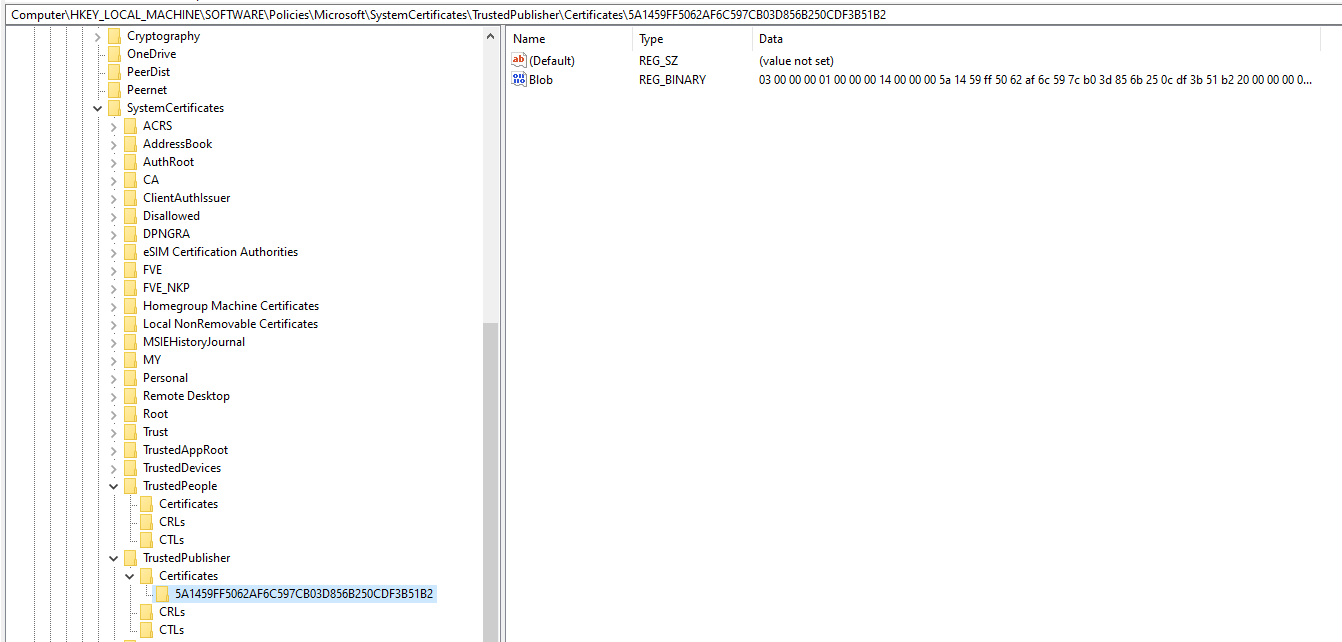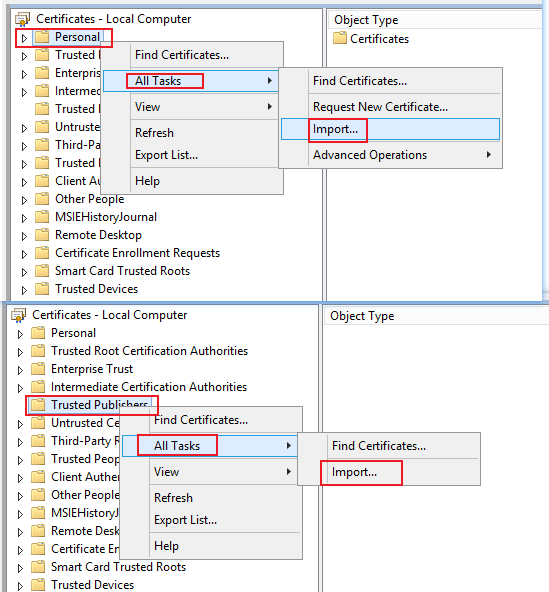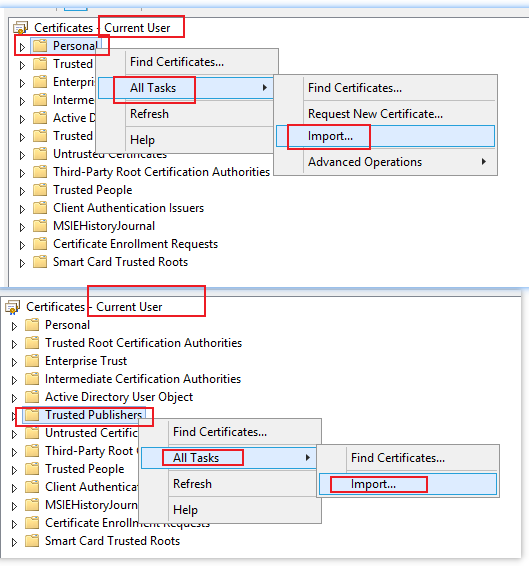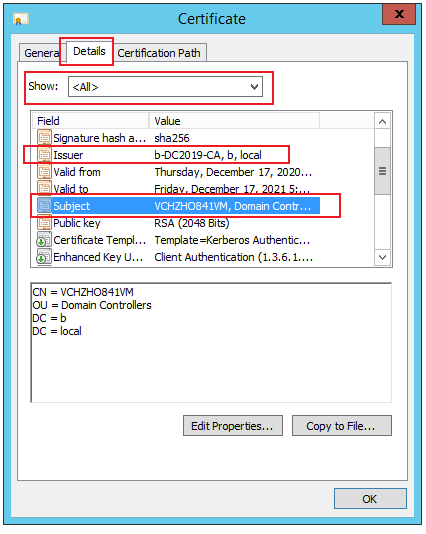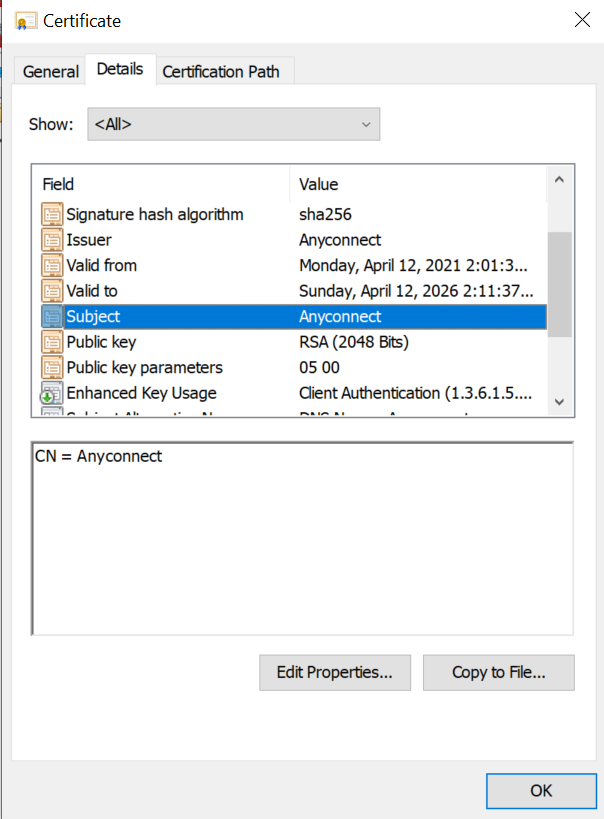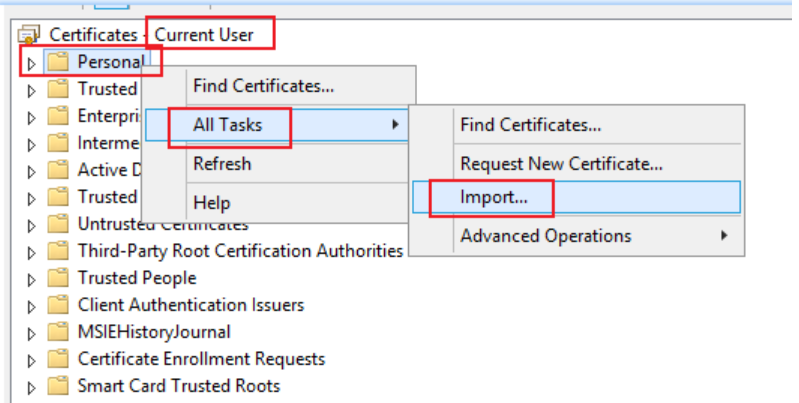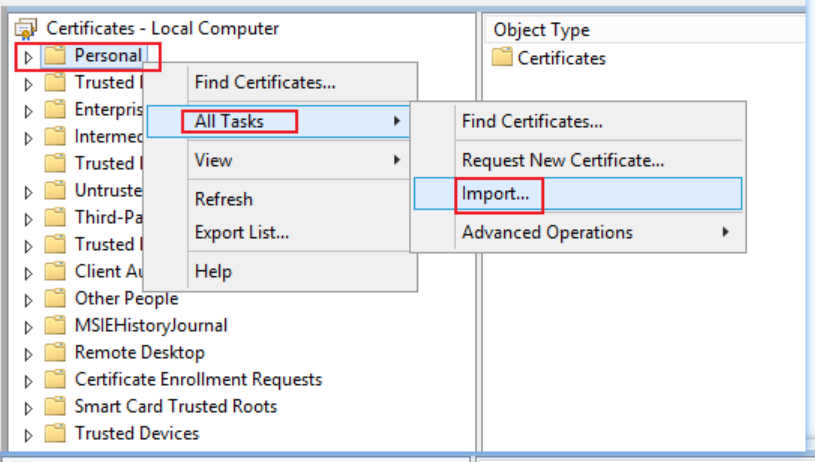Hello @Ramin Zamani ,
Thank you for posting here.
Based on the description above, I understand you have Self Signed certificate for your users Cisco VPN connection, and you want to install this certificate to all their store via GPO.
1-But would you please tell me what the type of this certificate is? I mean whether this certifcaite is issued to a user certificate or this certificate is issued to a machine certificate?
2-If it is a machine certificate, so you have configured gpo under Computer Configuration -> Policies -> Windows Settings -> Security Settings -> Public Key Policies ->Trusted Publishers, is it right?
1.Create an OU and put the machines to this OU.
2.Create a GPO and link this GPO to OU above.
3.Edit GPO Computer Configuration -> Policies -> Windows Settings -> Security Settings -> Public Key Policies ->Trusted Publishers
4.Restart the machine in OU above to see certificate is installed in Trusted Publishers
5.But the value of the registry Computer\HKEY_LOCAL_MACHINE\SOFTWARE\Microsoft\SystemCertificates\TrustedPublisher\Certificates is not changed, is it right?
3-Based on the description "but if I install the certificate using certificate management console and import it manually, it generates the certificate registry key and then I am able to authenticate with no issues.", do you import the certificate to Personal store or Trusted Publishers store under "Certificates - Local Computer" or Personal store or Trusted Publishers store under "Certificates -Current User"?
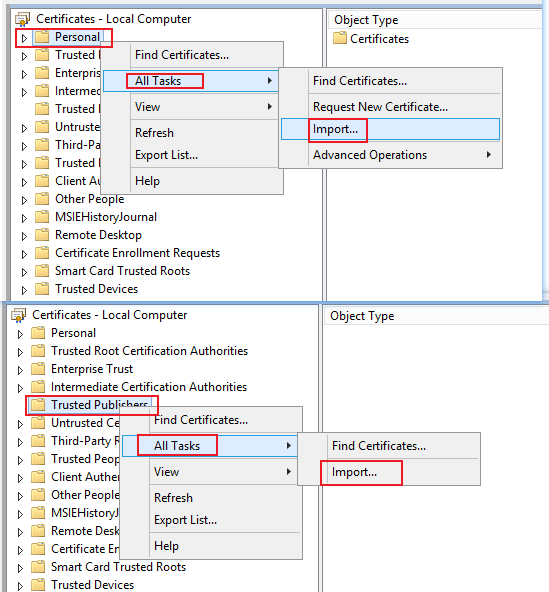
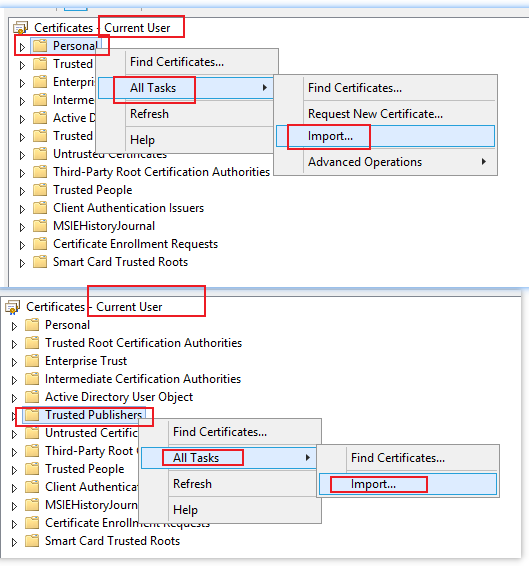
Should you have any question or concern, please feel free to let us know.
Best Regards,
Daisy Zhou