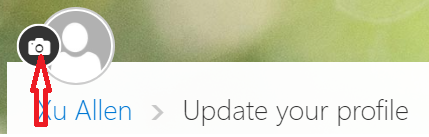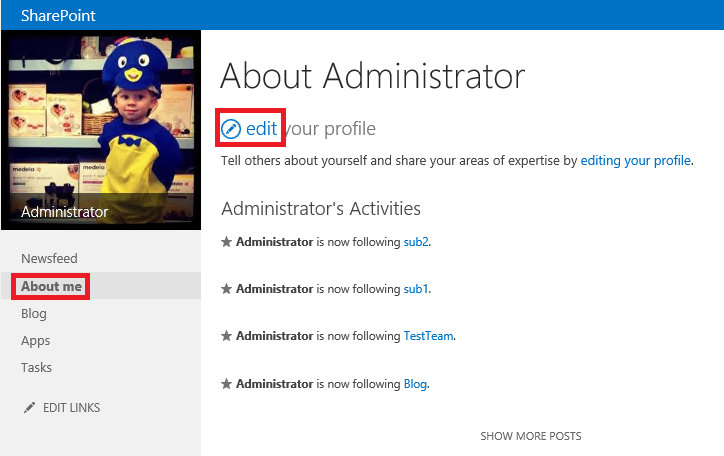Hi @DESLANGLE Mélynn ,
Here are the steps if you want to update your Microsoft 365 profile picture.
- Sign in to https://apc.delve.office.com/.
- Select Me on the left navigation.
- Select Update profile.
- Select the camera icon.
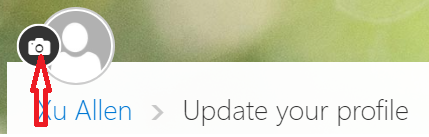
- Select Upload a new photo.
If you are going to update your picture profile in SharePoint Server, you have to access your My Site firstly, select About me on the left navigation, and select edit your profile. Upload the picture on the upcoming page.
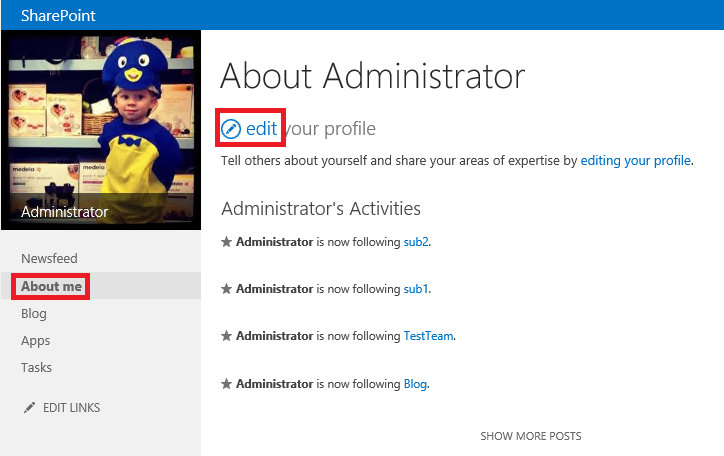
If an Answer is helpful, please click "Accept Answer" and upvote it.
Note: Please follow the steps in our documentation to enable e-mail notifications if you want to receive the related email notification for this thread.