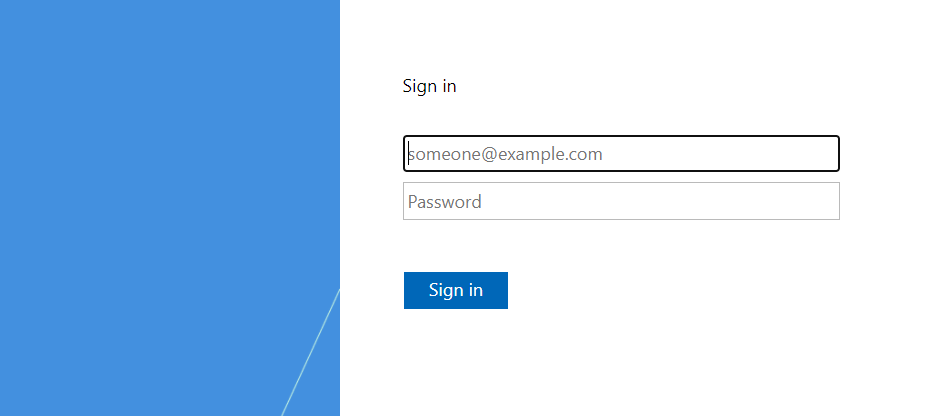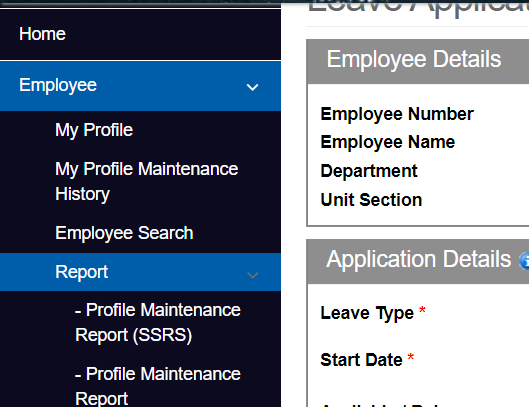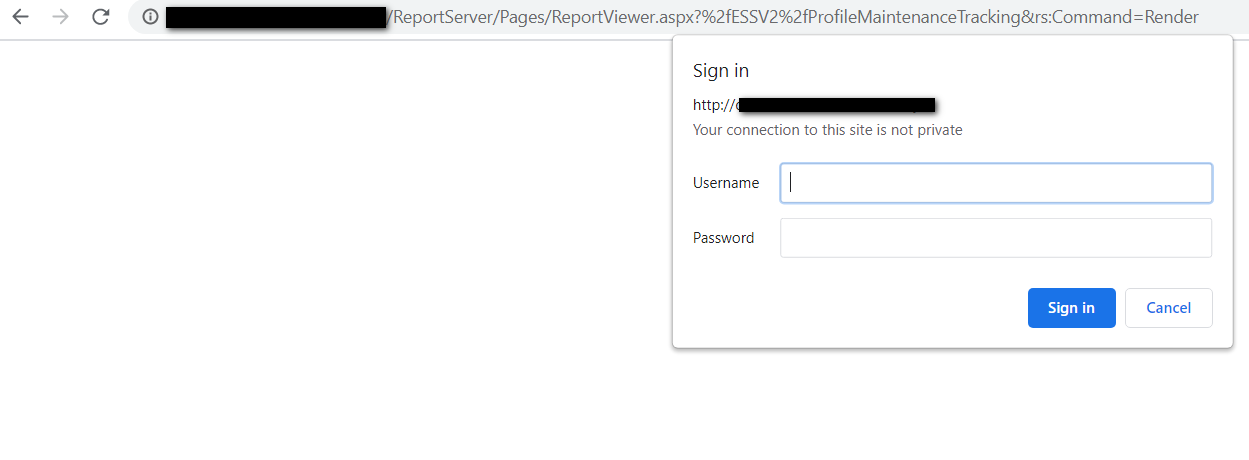Hello @Frank LOH ,
According to my understanding of your question, you want to use ADFS in Windows Server 2019 Standard to access SSRS(SQL Server Reporting Service) in Windows Server 2012 R2 Standard.
Based on my research, due to version reasons, this is impossible to achieve.
SSRS reporting 12 (12.0.5000.0): The SQL Server 2014 SP2 Reporting Services
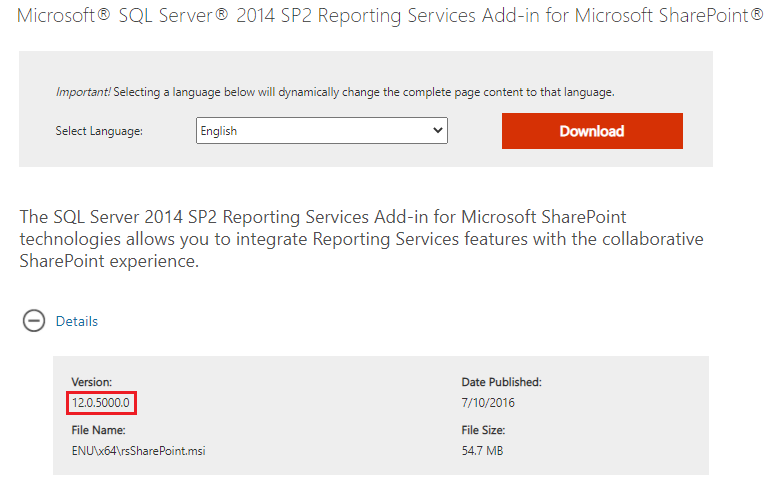
The following SQL server versions are supported with AD FS in Windows Server 2012 R2:
- SQL Server 2008 / R2
- SQL Server 2012
- SQL Server 2014
However, in Windows Server 2019, your need Microsoft SQL Server 2019 Reporting Services(15.0.1102.896).
Thanks,
Echo Du
=============================
If an Answer is helpful, please click "Accept Answer" and upvote it.
Note: Please follow the steps in our documentation to enable e-mail notifications if you want to receive the related email notification for this thread.