You cannot rely on the current IP address of the Azure SQL Server. The IP address of your logical server is not static and is subject to change at any time. All connections should be made using the fully qualified DNS name (FQDN) rather than the IP address. Please refer to this documentation.
Use the credentials of the Server Admin login of the Azure SQL logical server.
Ping the FQDN name of the Azure SQL server (morillo.database.windows.net for example), It should fail (request time out) but it should bring you the current IP address of the logical server. If you don't see that IP address, then you are facing a DNS resolution issue.
If that IP address is returned, use telnet command to test you can reach the Azure SQL logical server from your network, for example: telnet 40.38.232.6 1433.
Make sure you whitelisted the IP address of your organization on the Azure SQL firewall. Please read this documentation on how to add an entry on Azure SQL firewall.
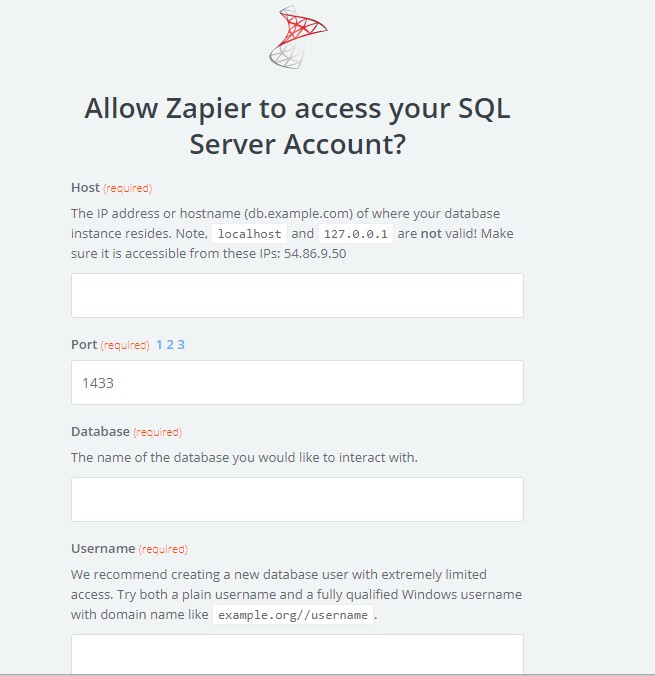 rrect. Does anyone know about Zapier? Many greetings Andrea
rrect. Does anyone know about Zapier? Many greetings Andrea 