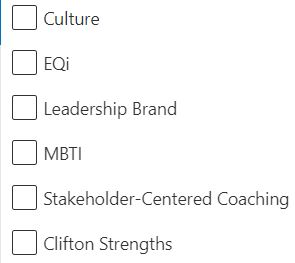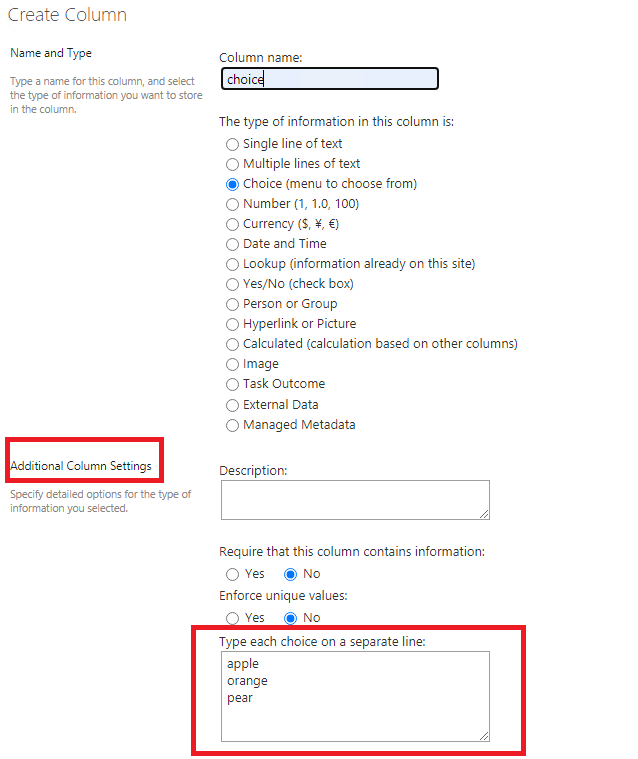Whether the "Topic" column is a choice column?
If it is a choice column, the options in the column will not display alphabetized, they will display as the order you add them. It’s by default.
If an Answer is helpful, please click "Accept Answer" and upvote it
Note: Please follow the steps in our documentation to enable e-mail notifications if you want to receive the related email notification for this thread.