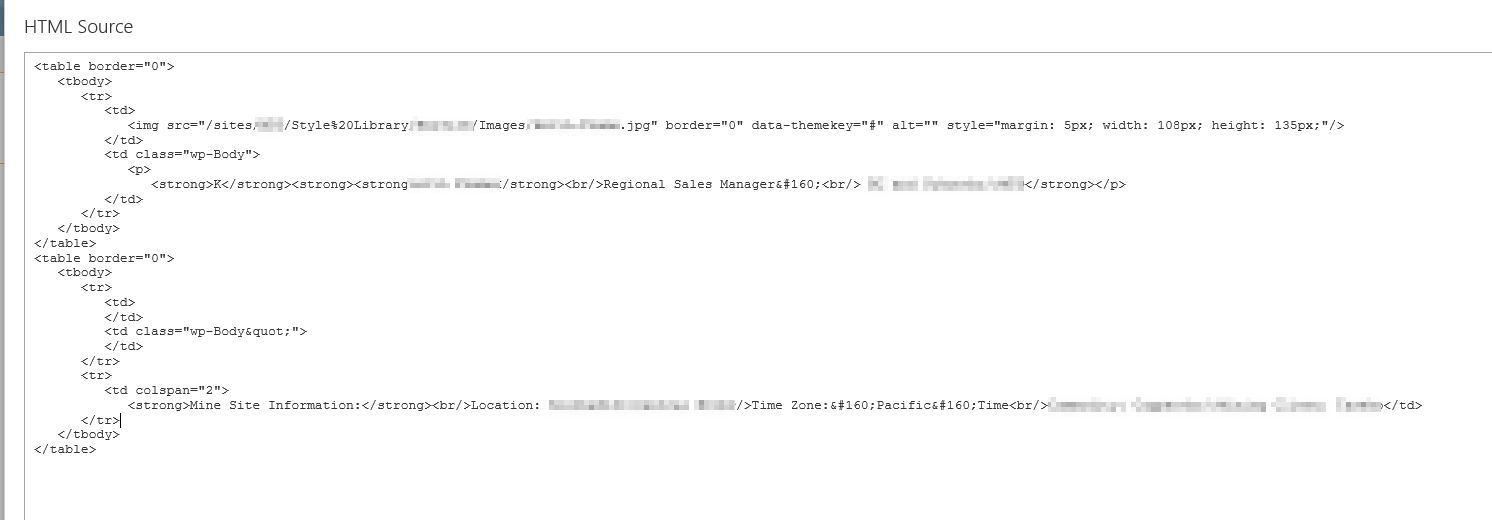Hello @Strand, Donia ,
Welcome to Q&A Forum.
Please perform the following troubleshooting:
1)I suggest you entry the complete image URL
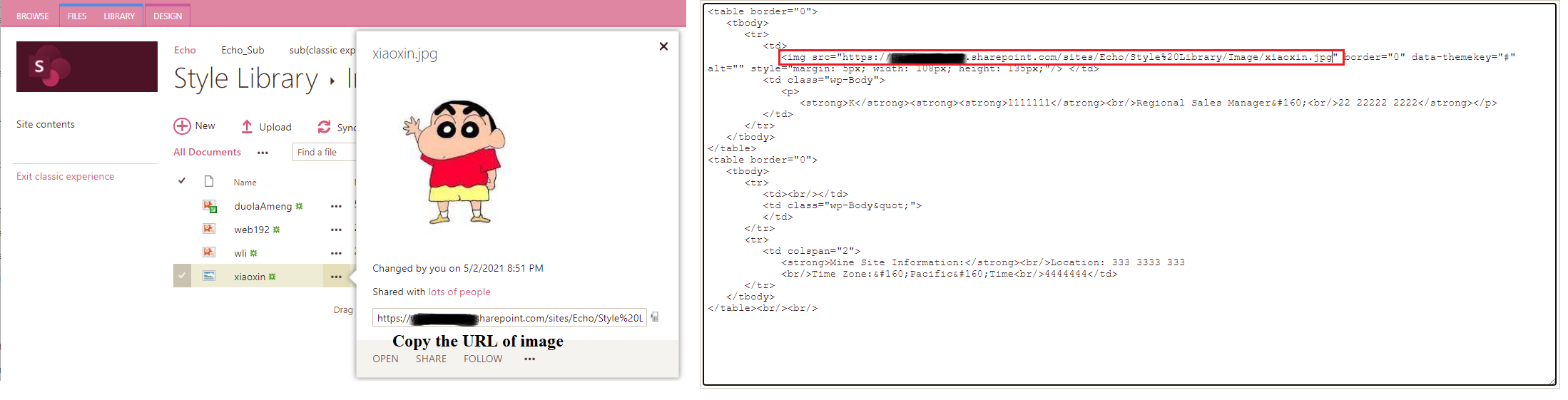
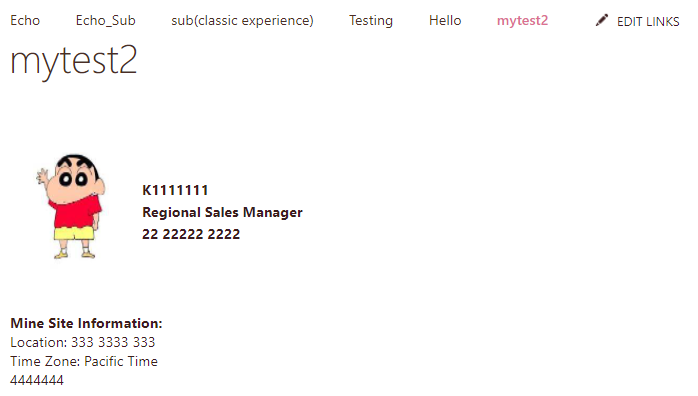
2)Clear browser cache
3)Use other browsers such as IE, Edge, Google
If the problem still occurs, click F12 to enter the DevTools page to check whether the picture can be displayed normally.
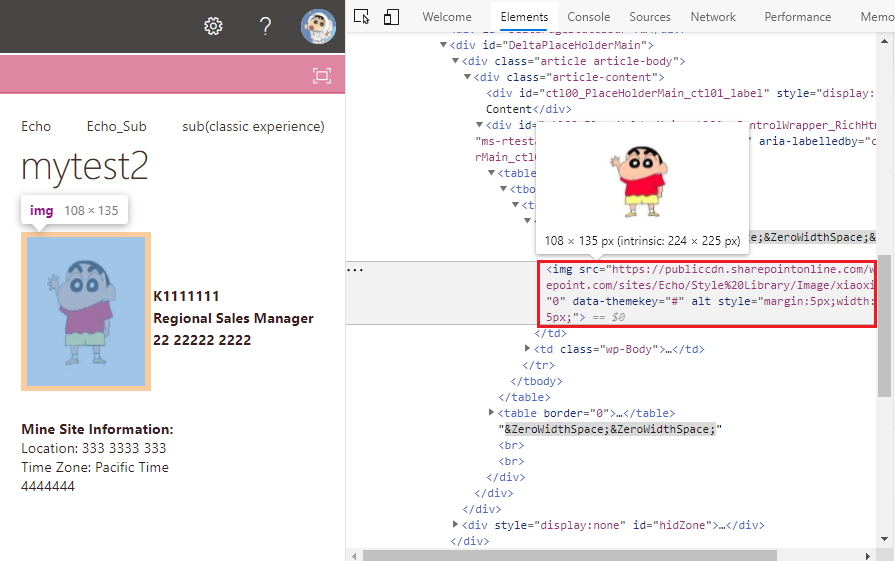
Thanks,
Echo Du
========================
If an Answer is helpful, please click "Accept Answer" and upvote it.
Note: Please follow the steps in our documentation to enable e-mail notifications if you want to receive the related email notification for this thread.
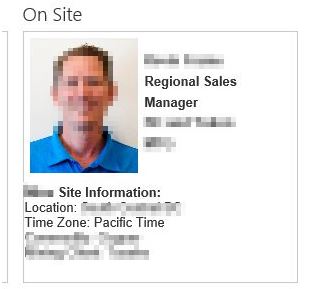 - here is a pic that goes into the editor fine, but then a couple days later will appear sideways. Here's our HTML Source Code.
- here is a pic that goes into the editor fine, but then a couple days later will appear sideways. Here's our HTML Source Code.