@kailas Apologies for the delay in response and all the inconvenience caused because of the issue.
As per this Universal Windows Platform (UWP) is a computing platform created by Microsoft and first introduced in Windows 10. The purpose of this platform is to help develop universal apps that run on Windows 10, Windows 10 Mobile, Xbox One and HoloLens.Apps that are capable of implementing this platform are natively developed using Visual Studio 2015, Visual Studio 2017 or Visual Studio 2019. Older Metro-style apps for Windows 8.1, Windows Phone 8.1 or for both (universal 8.1) need modifications to migrate to UWP which corresponds to Windows 2012 R2.
Also as mentioned here UWP is not supported:
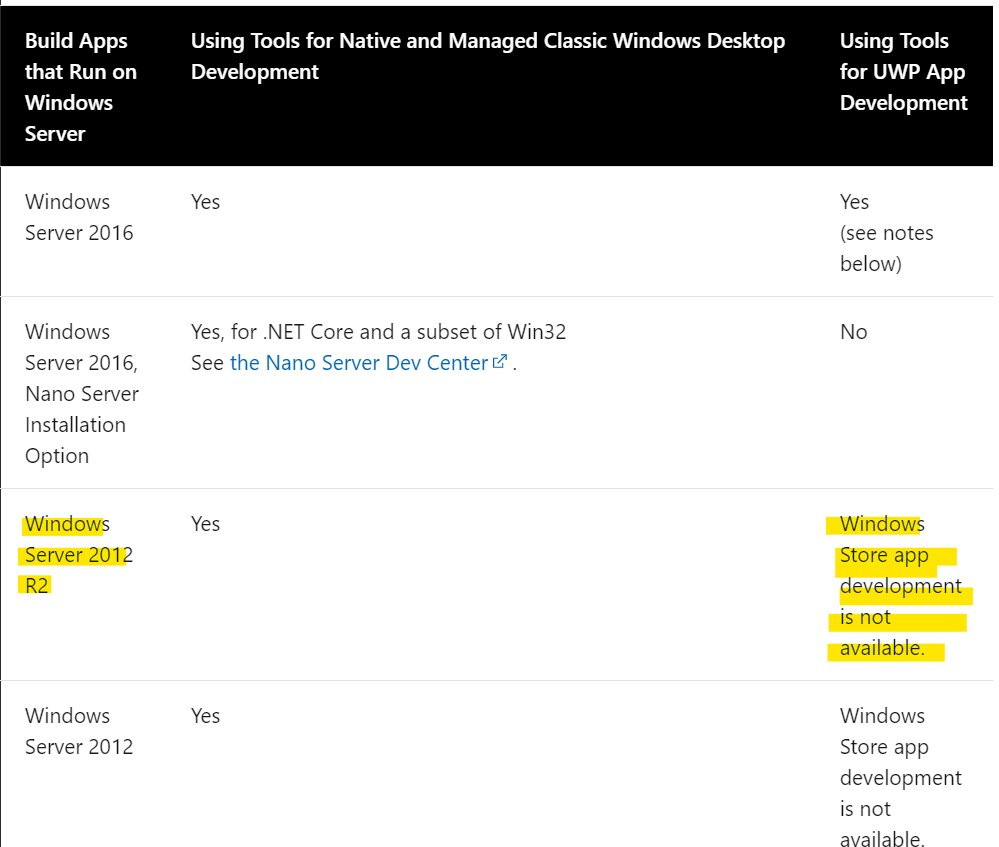
This article might be helpful as well.
This is official documentation for more info.
Hope it helps!!!
Please "Accept as Answer" if it helped so it can help others in community looking for help on similar topics.
