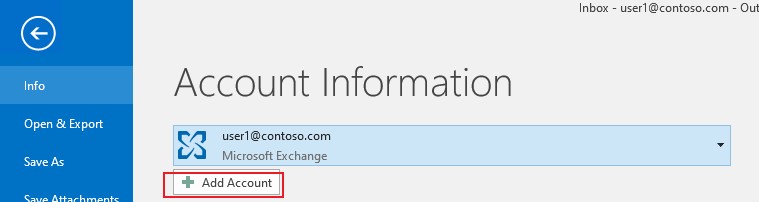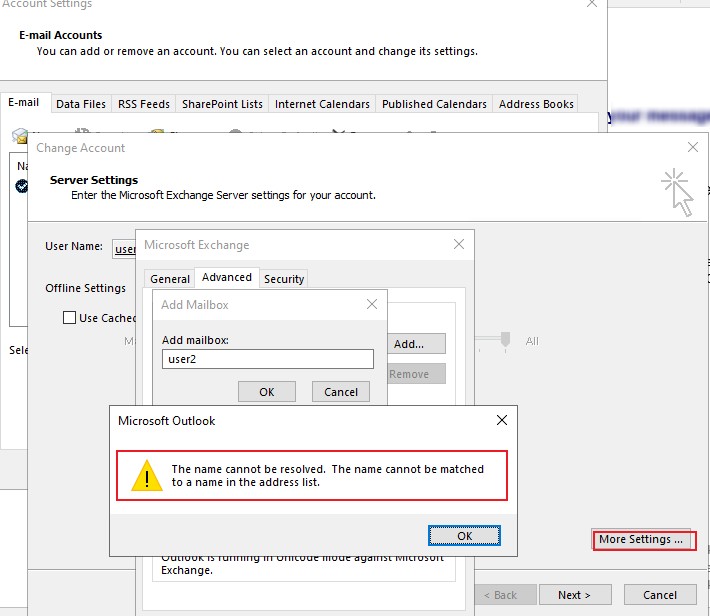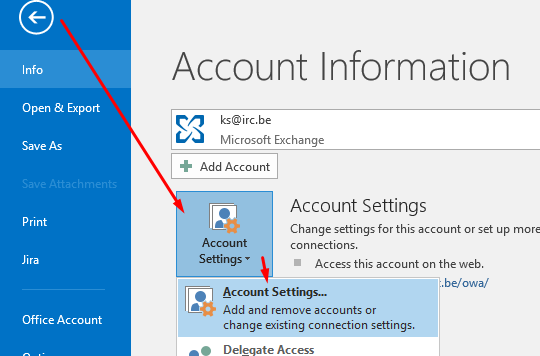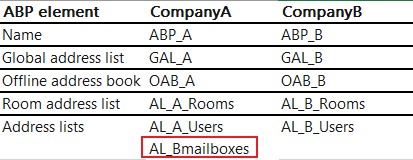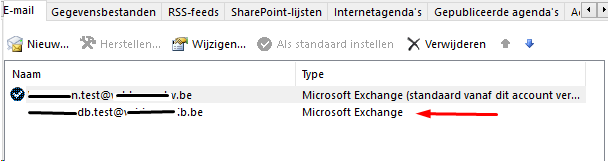Hi @IRC Admin ,
But instead of that it shows me a popup: it cannot find the mailbox in the address book. And ofcourse that is true because companyA is a member of the address book of companyA, not of companyB.
By this, do you mean in order for users in companyA to use the "new service" with mailboxes from companyB, now you would like users in companyA to see these companyB mailboxes(used for the new service) to appear in their address book?
If this describes the situation, how about adding a specific attribute for these companyB mailboxes and create an Address list using this attibute. After that, you can update the existing Address Book Policy for companyA to include this new Address list.
Basically the ABP for this scenario is similar to the table below:
(AL_Bmailboxes is the address list created using the specific attribute for these companyB mailboxes which are used for the new service.)
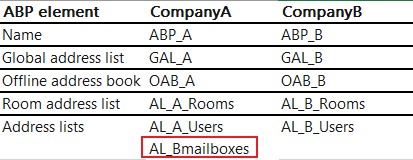
Let‘s say the address list "AL_Bmailboxes" is created based on "CustomAttribute2 -eq "Bmailboxes"", we can use the following commands to make the change:
New-AddressList -Name "AL_Bmailboxes" -RecipientFilter {(RecipientType -eq 'UserMailbox') -and (CustomAttribute2 -eq "Bmailboxes")}
Set-AddressBookPolicy -Identity "ABP_A" -AddressLists "AL_A_Users","AL_Bmailboxes"
For more informaiton about ABP, you may refer to Procedures for address book policies in Exchange Server.
Feel free to let me know if I have misunderstood anything.
If an Answer is helpful, please click "Accept Answer" and upvote it.
Note: Please follow the steps in our documentation to enable e-mail notifications if you want to receive the related email notification for this thread.