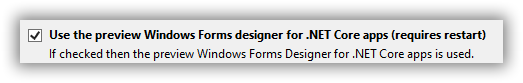Windows Forms Designer debugging in NetCore
We could not able to perform design time debugging in NetCore Windows Forms.
We have tried to perform debugging as like we perform for .NetFramework but our source code cannot be able to debug at design time. We have followed the below steps.
- Set the break point in our custom control constructor.
- Set the start up project as “devenv.exe”.
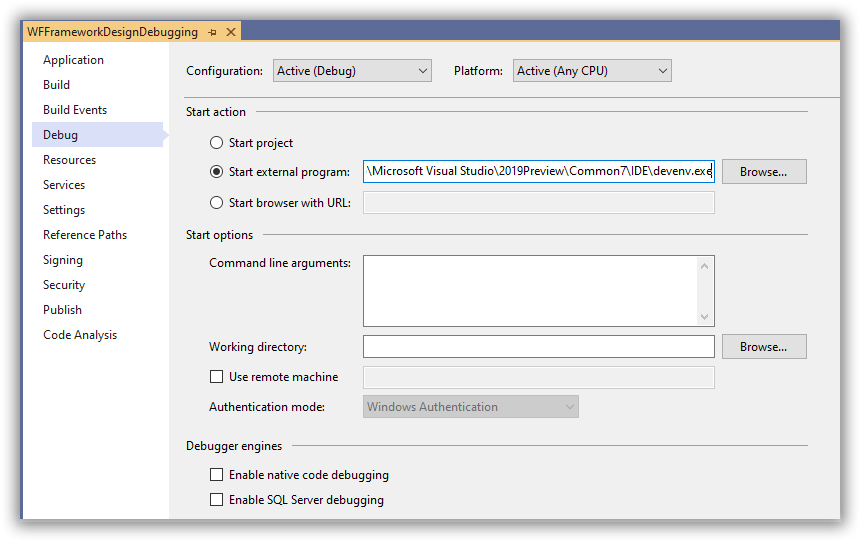
- On running the application it shows another VisualStudio instance where we will select the project that we need to debug.
- Then on opening the designer and adding the custom control from toolbox.
Expected result:
The Break point set at out custom control constructor should hit.
Observed result:
The break point hit properly in .Net Framework project. But not for Net core project.
Please let us know if we need to enable any other operations to debug for NET core project.
Note:
We have enabled preview feature for NetCore.