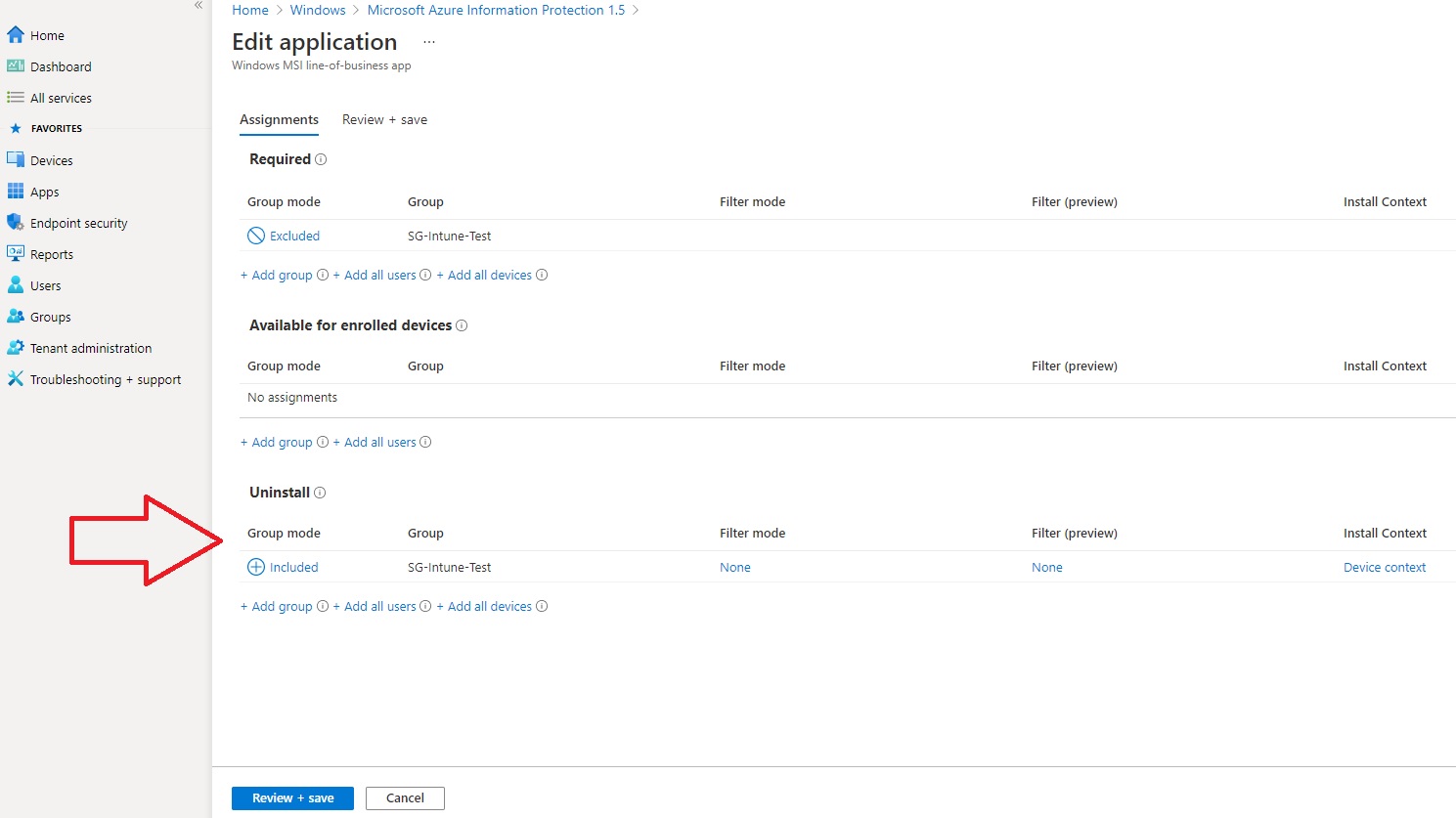@JT Thanks for posting in our Q&A.
For this issue, I have done the test in my lab. I deploy a LOB app to my test device(included in PC group) and intall successfully. Then I delete the group in Required assignments and add the group in Uninstall assignments. Restart the device and wait for about 10 minutes. The LOB app is unstalled.
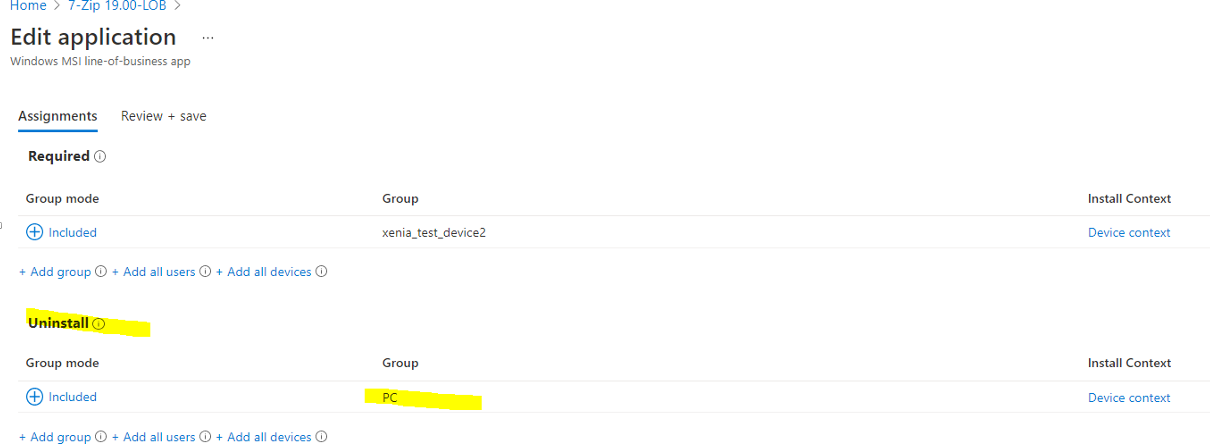
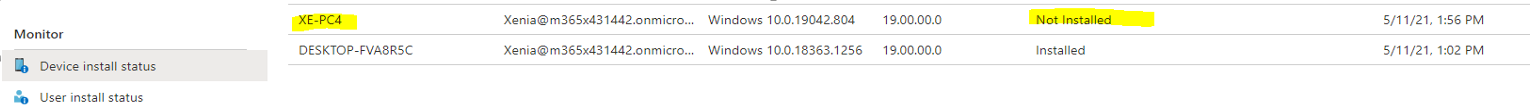
So, it is suggested to try to delete the excluded group in Required assignments and restart the device.
Hope the above information will help.
If the response is helpful, please click "Accept Answer" and upvote it.
Note: Please follow the steps in our documentation to enable e-mail notifications if you want to receive the related email notification for this thread.