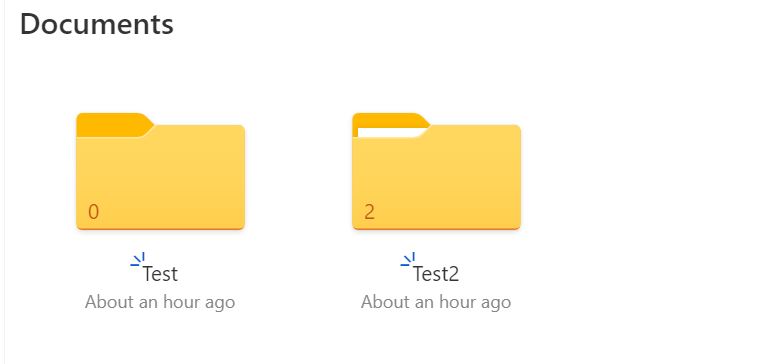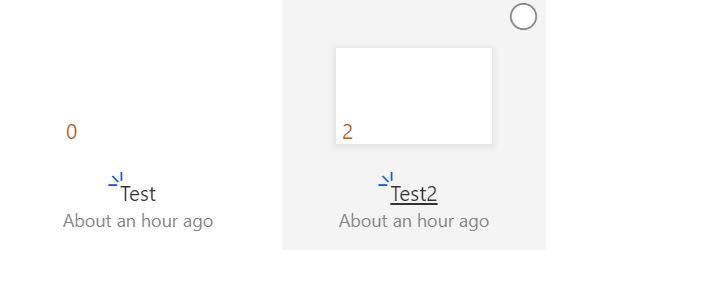Hi, @Pratibha Jha ,
I have tested in my end, the folder gets white only the first time I view the page. It seems to be an issue with the network. Say it will take some time for your browser to get the image of the icon on the first time viewing the page. After loading completely, I can see the correct folder icon whatever the way I use to access the page. Please have a try to global navigation and direct page URL to access the page after icon has been loaded. It shall both work properly after your browser has cookies on that page.
If an Answer is helpful, please click "Accept Answer" and upvote it.
Note: Please follow the steps in our documentation to enable e-mail notifications if you want to receive the related email notification for this thread.