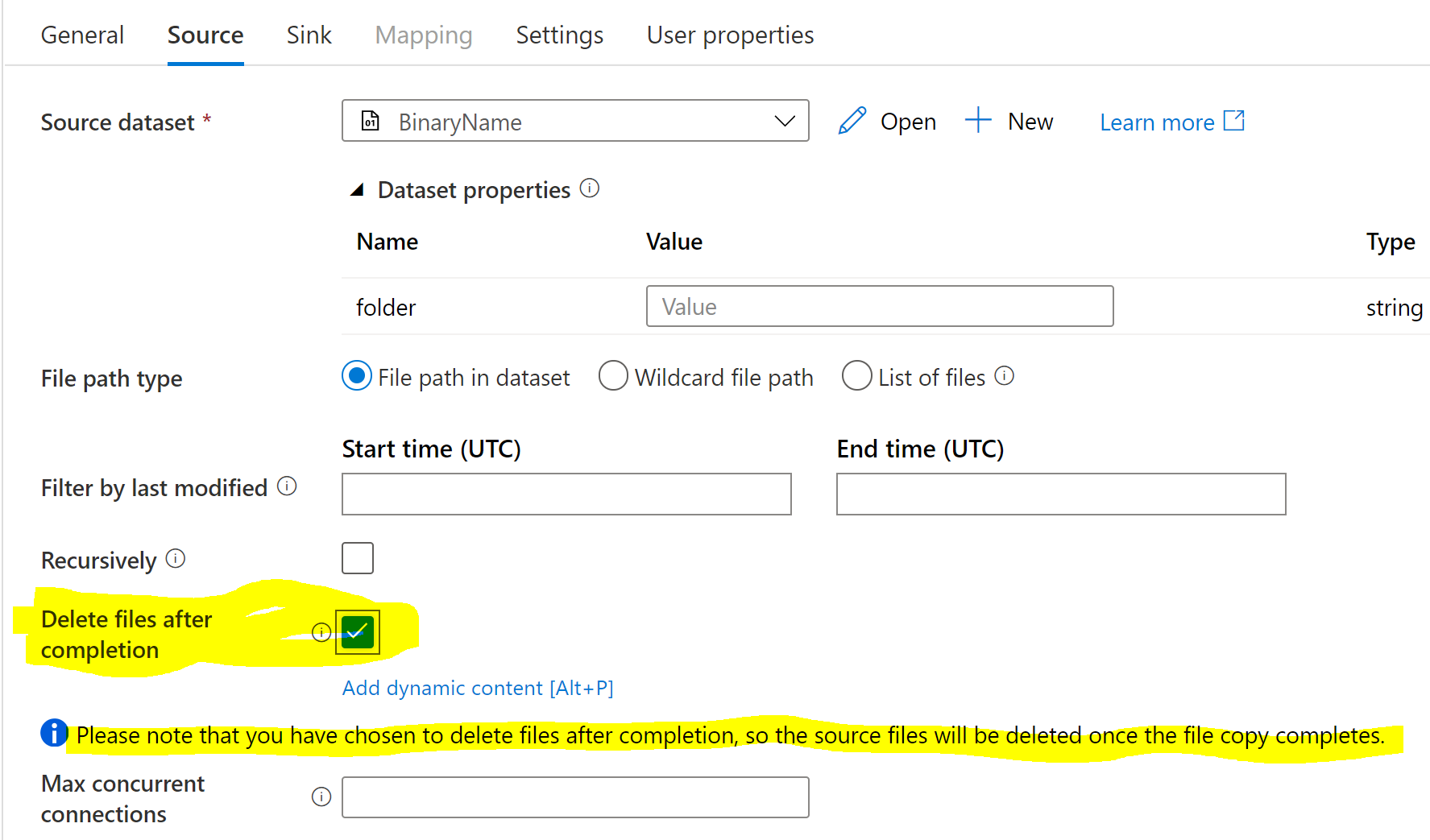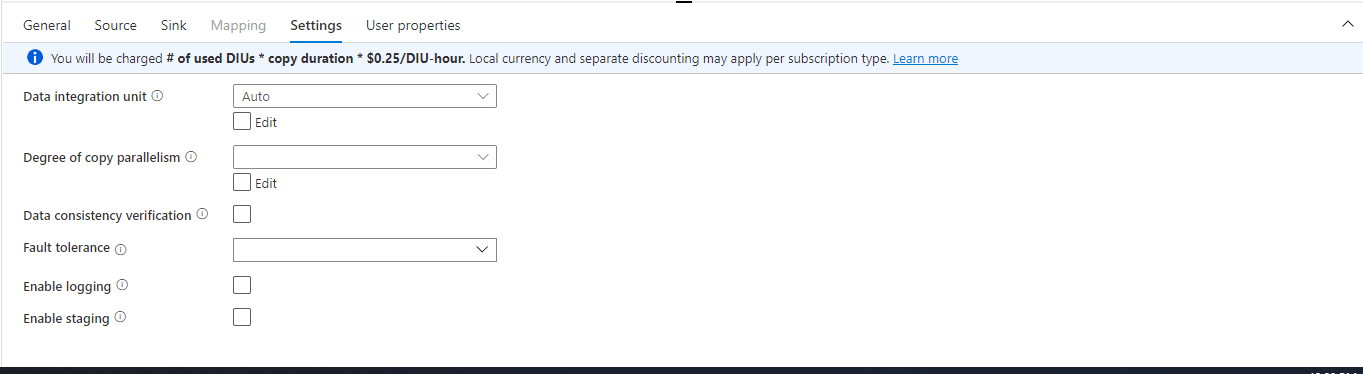Hello @Sarah C Benjamin and welcome to Microsoft Q&A.
There are a couple things you can try.
First, use binary type dataset, instead of a more specific one like CSV, JSON, etc. The binary does not attempt to parse what is inside the file.
Also, you can try using settings to preserve some of the metadata.
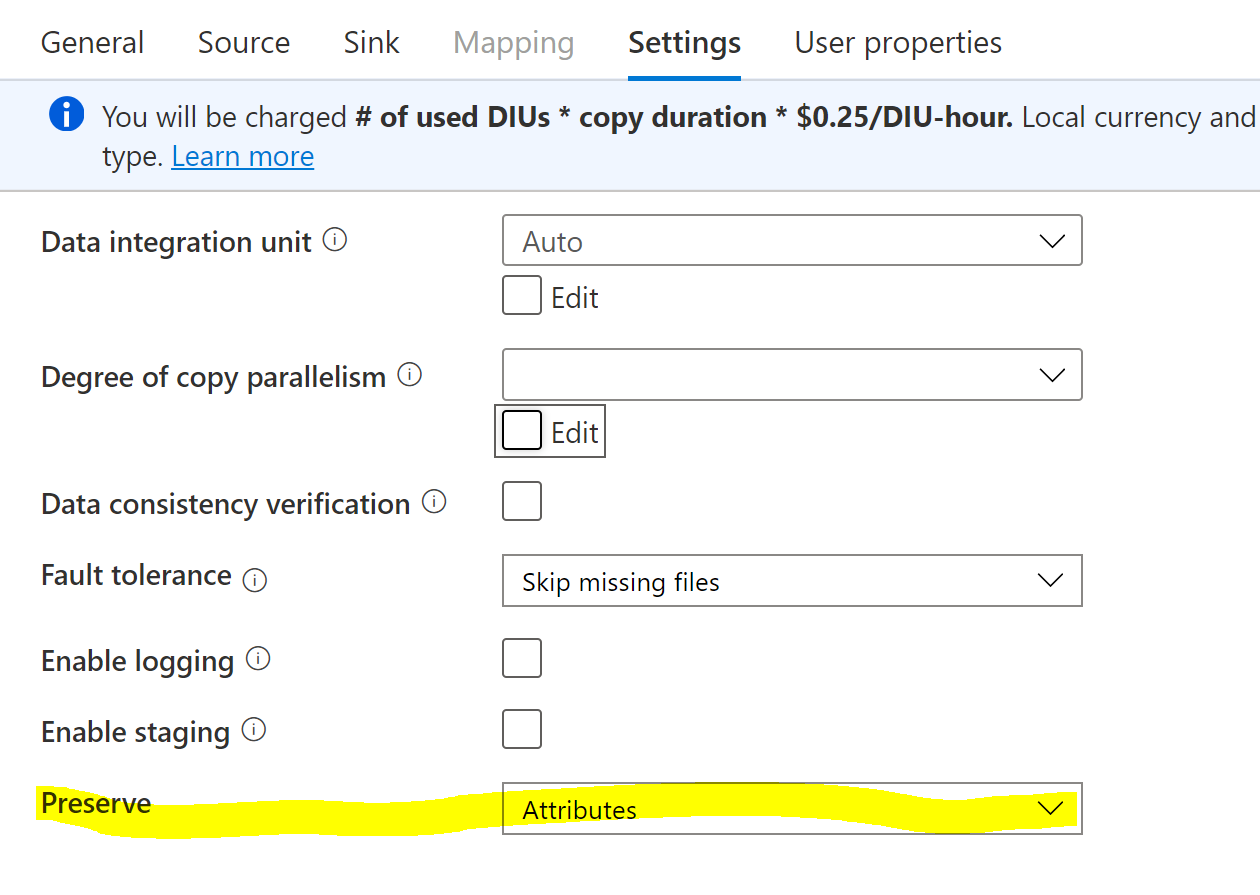
The post you linked is a little stale. There is now a way to make the delete part of the copy action. You need not make the delete a separate activity.