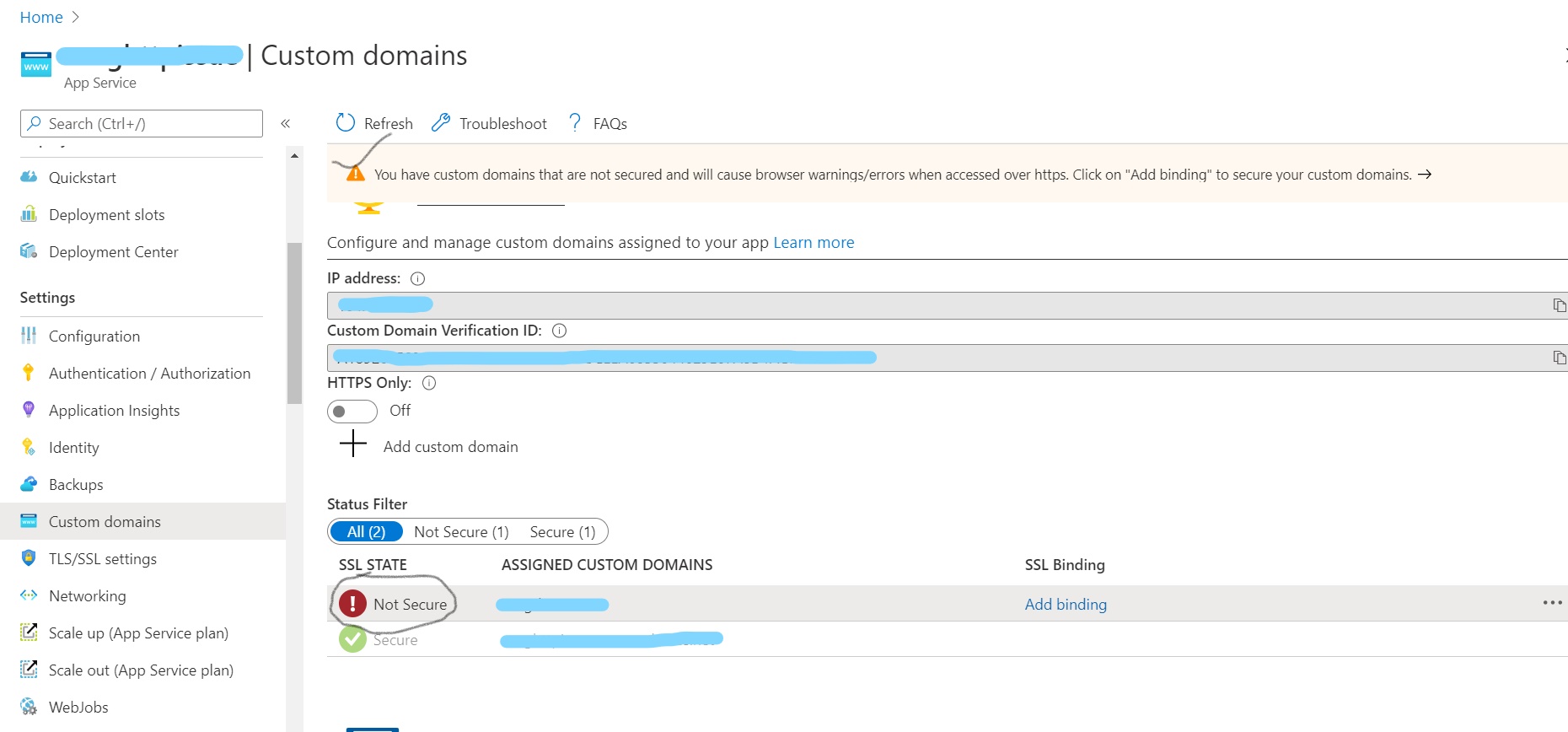Hi @Adam-6200,
I think you can't prevent this. When you create the App Services service, it will automatically assign the certificate and then you have to use HTTPS.
This browser is no longer supported.
Upgrade to Microsoft Edge to take advantage of the latest features, security updates, and technical support.
I would like to use HTTP only with my custom domain set up on Azure website. On default Azure website is defined to redirect all traffic from HTTP to HTTPS. I have D1 plan for my website and don't want to go higher now before I get users into my site. Also don't need any HTTPS. HTTP will be enough. Could you please help me turn it on? Azure forces me to go for higher plans which is not expected by me at the moment.

Hi @Adam-6200,
I think you can't prevent this. When you create the App Services service, it will automatically assign the certificate and then you have to use HTTPS.

You should a switch https only switch under custom domains
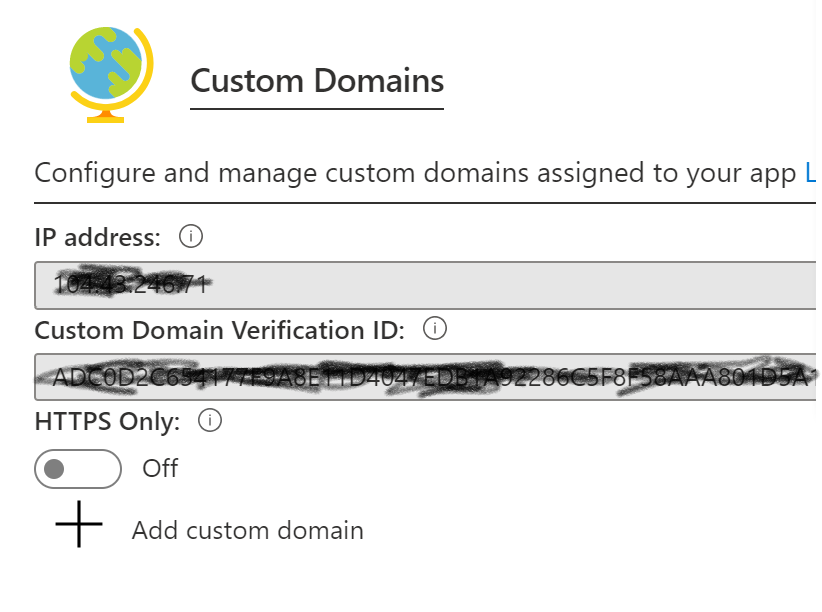
Thanks for reply! If I have understood your scenario right, you are having D1 plan for your Web app and don’t want to go for higher plan right now. Sure. To elaborate on this In D1 plan you can successfully add and map custom domain but cannot Add binding or secure your custom domain. If you don’t want to secure your domain you can still use it, but this will show as a Notification or SSL State that this domain is not secure. Just to confirm if you are seeing similar as below. If not, could you please share your screen shot to help you better on this.