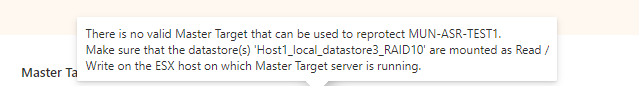@André Kaltenbach Apologies for the delayed response!
Failback is a controlled event that is usually planned.
If you need additional Master Target failback servers then these are usually created during the planned failback activity, likewise you currently need a separate Master Target Server for Linux Failback .
As you have local datastores, you would need 3 Master Target Servers.
This relates to how VMWare works. You can’t share local datastores otherwise they would not be local!
You need to investigate VSAN or refer to the below.
Deploy additional master target servers
In the following scenarios, more than one master target server is required:
• You want to protect a Linux-based virtual machine.
• The master target server available on the configuration server doesn't have access to the datastore of the VM.
• The total number of disks on the master target server (the number of local disks on server plus the number of disks to be protected) is greater than 60 disks.
In short, the master target server would need access to the data store where the source machine is located. You can deploy additional master target servers to facilitate the failback activity.
----------------------------------------------------------------------------------------------------------------------
If the response helped, do "Accept Answer" and up-vote it