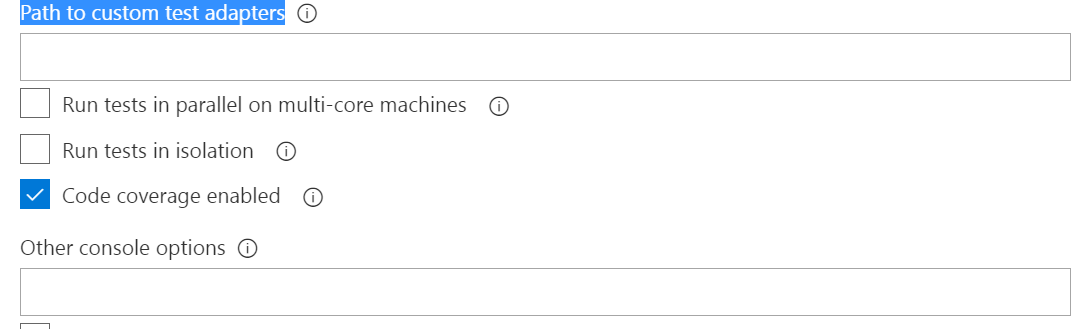Hello @Surya Pattepu ,
Thank you for taking time to post this issue on Microsoft Q&A forum.
Perhaps this issue is related to the settings of TFS, since TFS is currently not supported in the Microsoft Q&A forum, the supported products are listed over here: https://learn.microsoft.com/en-us/answers/products/, you can post your question here Developer Community Azure DevOps Server (TFS) or here Stack Overflow tagged tfs.
Thanks for your understanding.
Sincerely,
Tianyu
- If the answer is helpful, please click "Accept Answer" and upvote it.
Note: Please follow the steps in our documentation to enable e-mail notifications if you want to receive the related email notification for this thread.