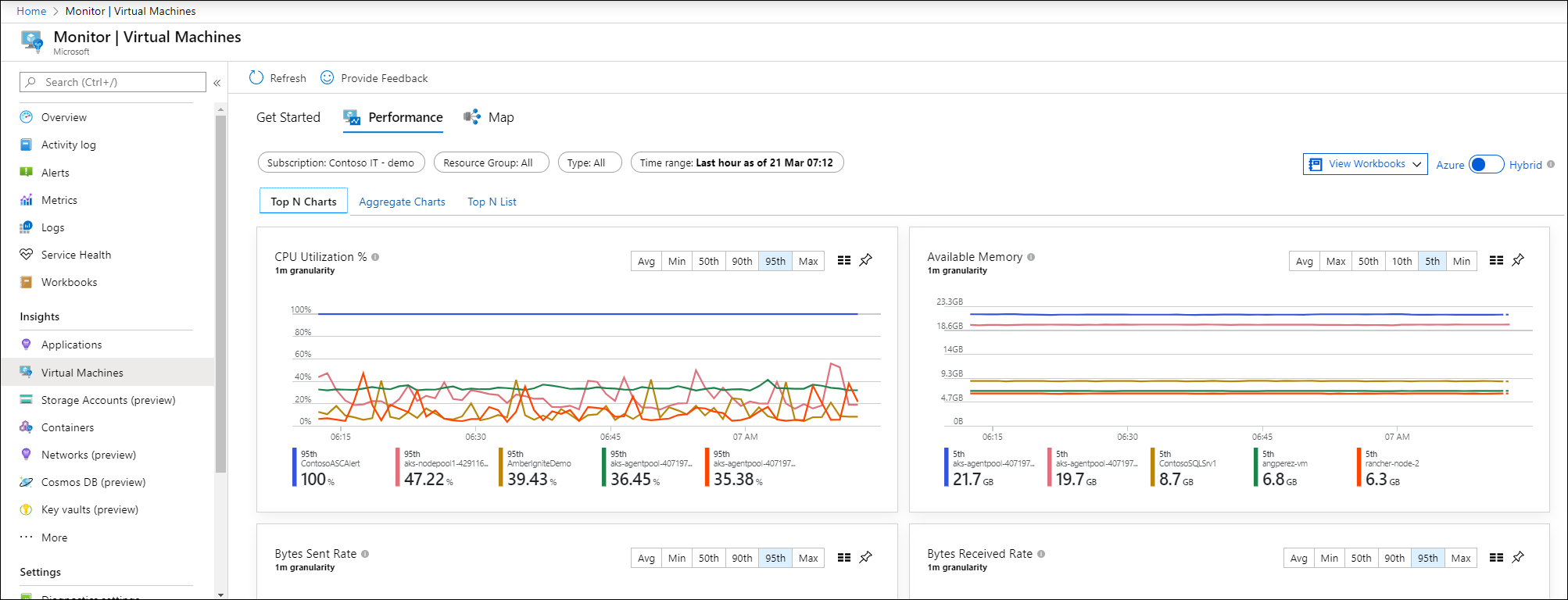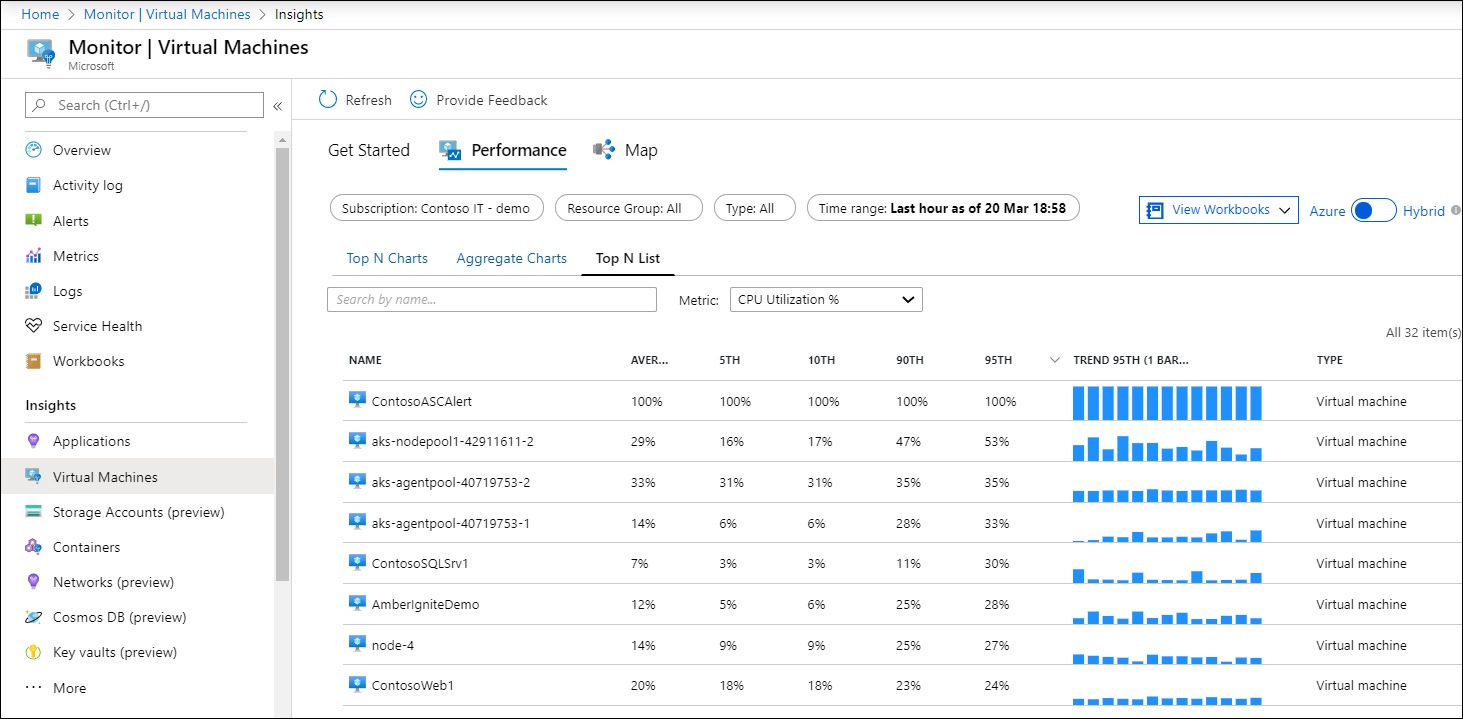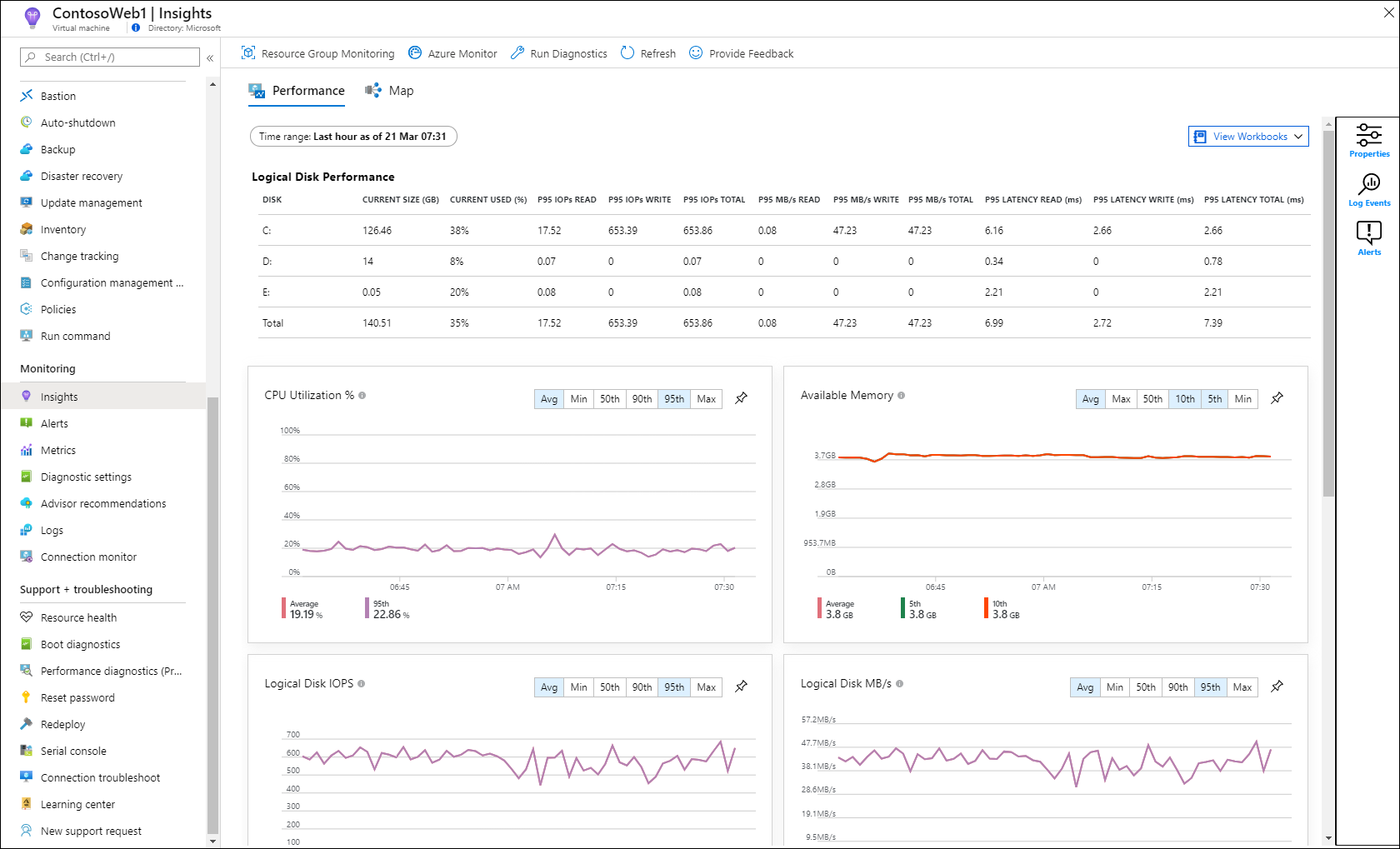Good afternoon, and welcome to Azure!
VM insights was created to do exactly this:
VM insights monitors the performance and health of your virtual machines and virtual machine scale sets, including their running processes and dependencies on other resources. It can help deliver predictable performance and availability of vital applications by identifying performance bottlenecks and network issues and can also help you understand whether an issue is related to other dependencies.
VM insights stores its data in Azure Monitor Logs, which allows it to deliver powerful aggregation and filtering and to analyze data trends over time. You can view this data in a single VM from the virtual machine directly, or you can use Azure Monitor to deliver an aggregated view of multiple VMs.
The documentation is a great place to start out: