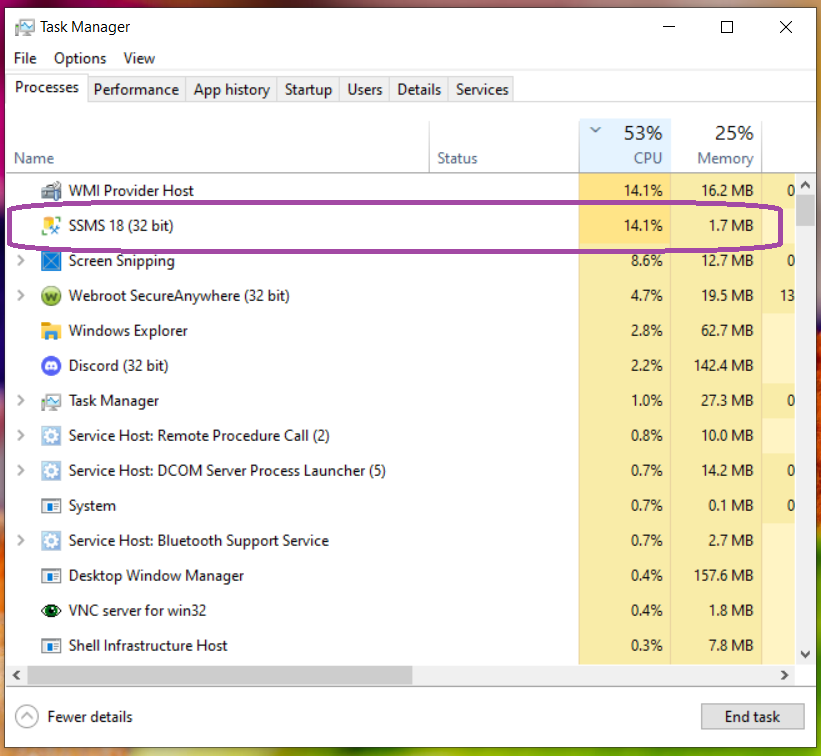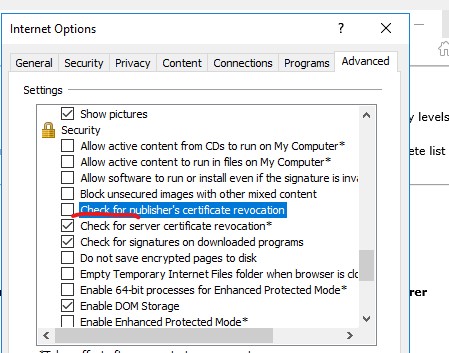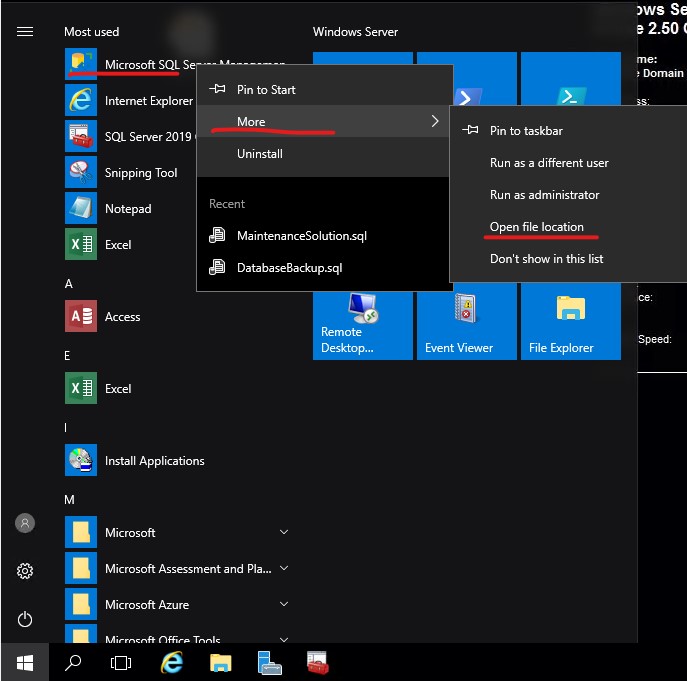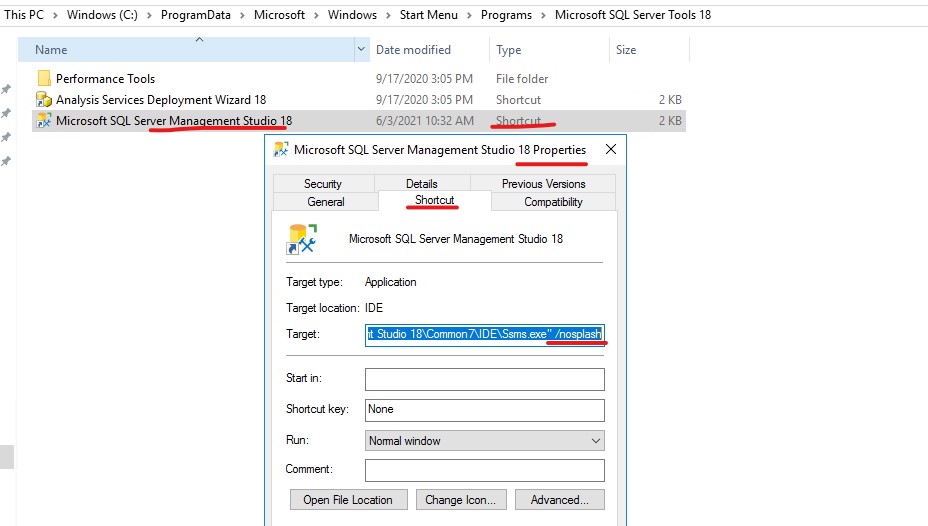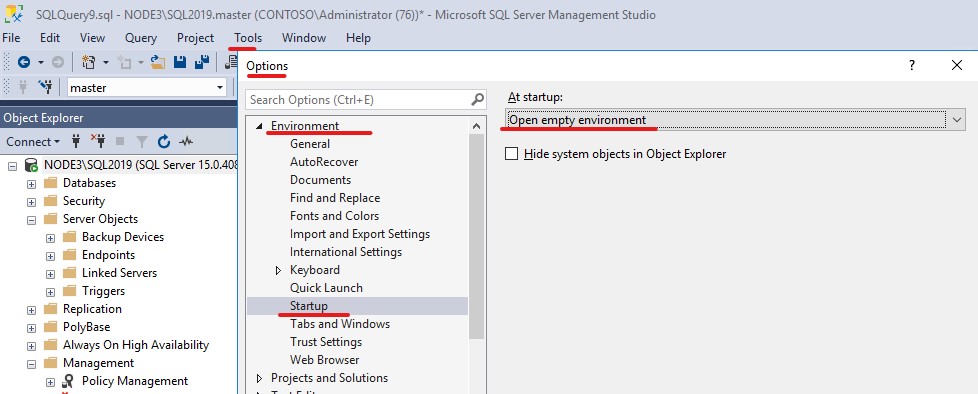I found MANY possible solutions online to help me speed SSMS 18 load times. For me it was taking 2.5 minutes to load, and right-click context menus in the object explorer would bring up the wait icon, it it may have taken 20-30 seconds for the context menu to appear. SSMS from SQL 2014 was quick and responsive. I TRIED ALL OF THE SOLUTIONS FOUND ONLINE, AND NONE WORKED FOR ME. Using System Internals I set the filter to "ssms.exe", and watched what this program was doing at start up. It was doing fusion logging! Apparently I had turned on fusion logging some time ago and forgot to turn it back off (fuslogvw). It didn't seem to affect everything else nearly as much as it did SSMS 18, which now loads and runs in 10 seconds!
I did not see this as a possible solution from anyone, so I think this POSSIBLE solution is being documented for the first time here.