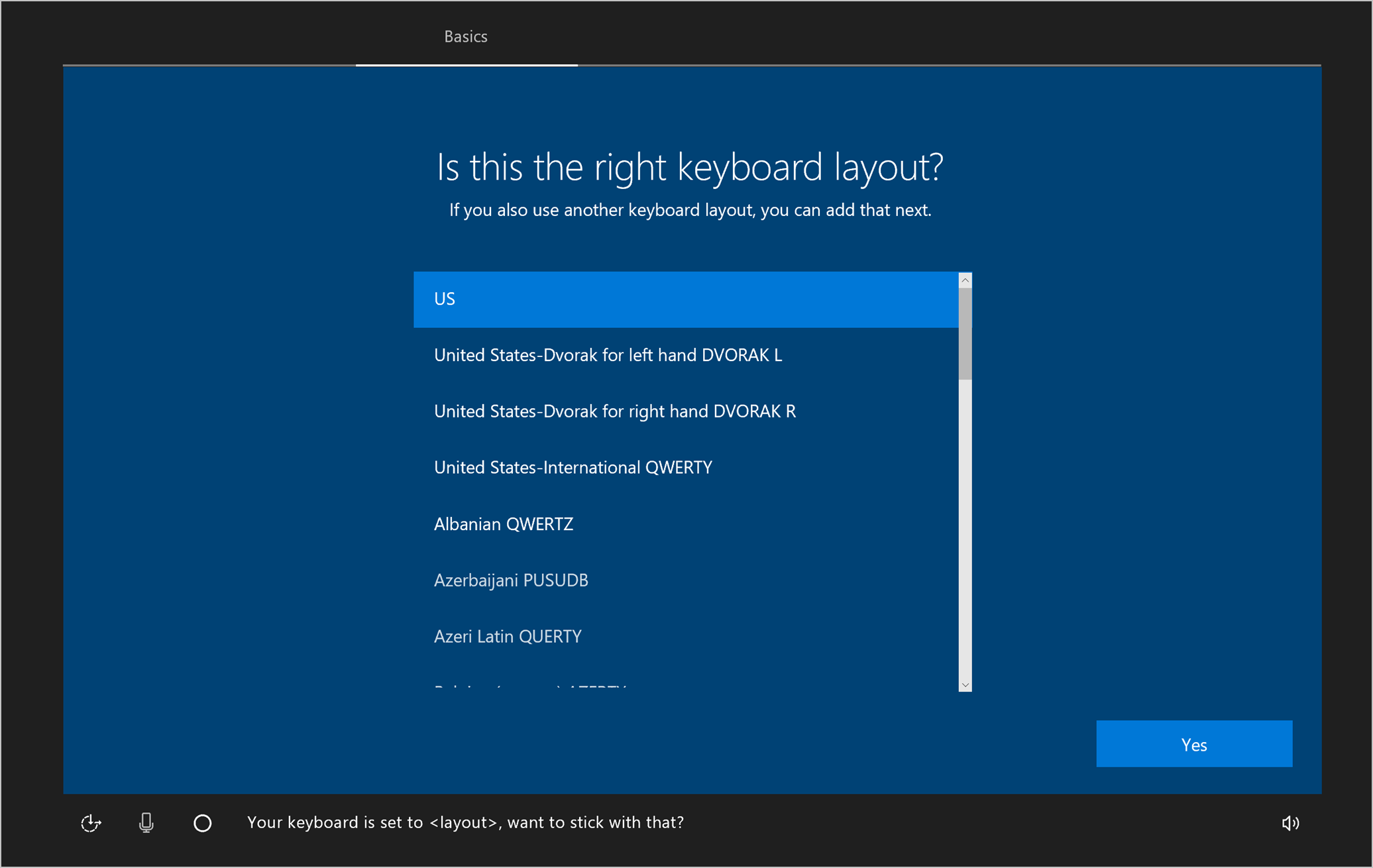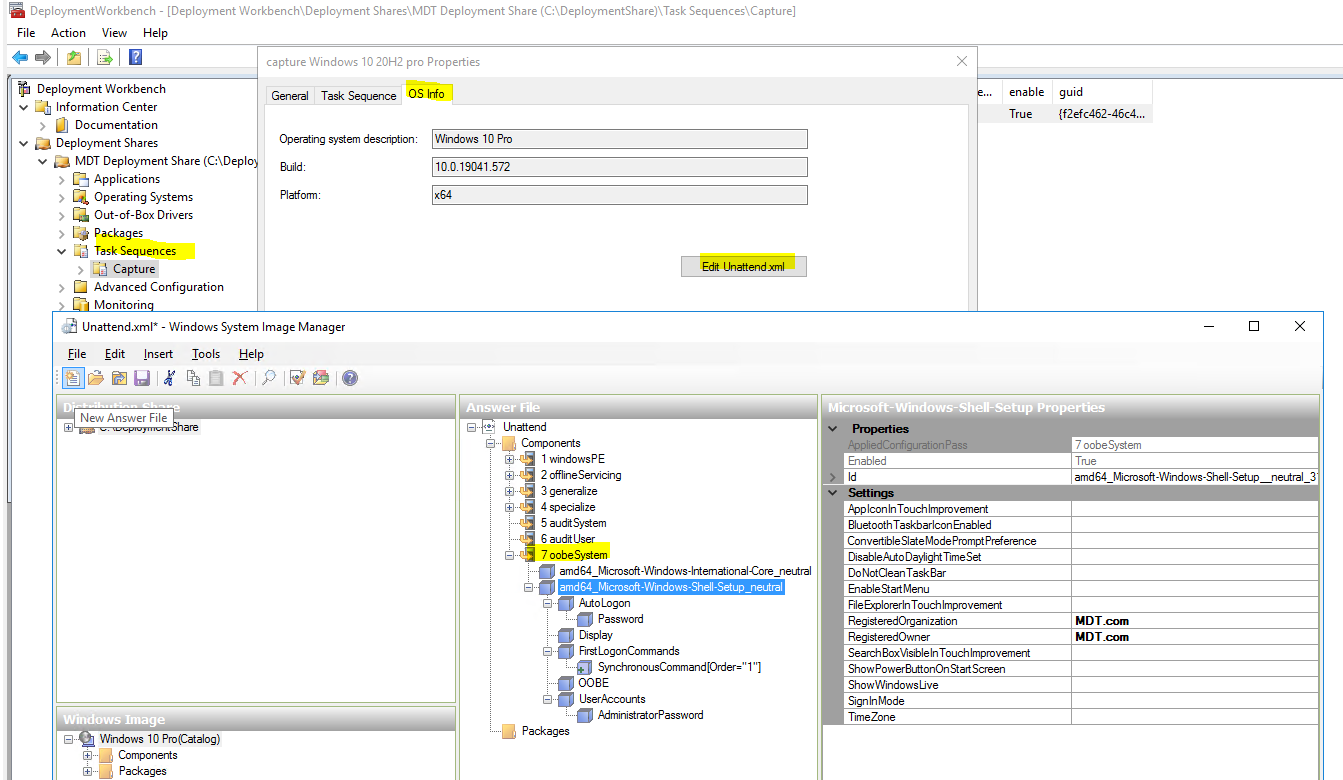Hi,
Thanks for posting in Microsoft MECM Q&A forum.
1.We could customize the SkipWizard properties in CustomSettings.ini and BootStrap.ini to determine whether we skip the Deployment Wizard pages or not. For example:
[settings]
Priority=Default
[Default]
SkipBDDWelcome=NO
SkipTaskSequence=NO
SkipComputerName=No
SkipDomainMembership=No
SkipLocaleSelection=NO
For more information, please refer to: Providing Properties for Skipped Deployment Wizard Pages
2.We can use below command line in a Run command line task sequence step to disable local Administrator account. We can also do this via GPO after installation.
cmd.exe /c net user Administrator /active:no
Best regards,
Simon
If the response is helpful, please click "Accept Answer" and upvote it.
Note: Please follow the steps in our documentation to enable e-mail notifications if you want to receive the related email notification for this thread.
https://learn.microsoft.com/en-us/answers/articles/67444/email-notifications.html