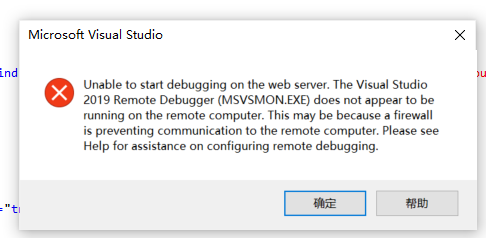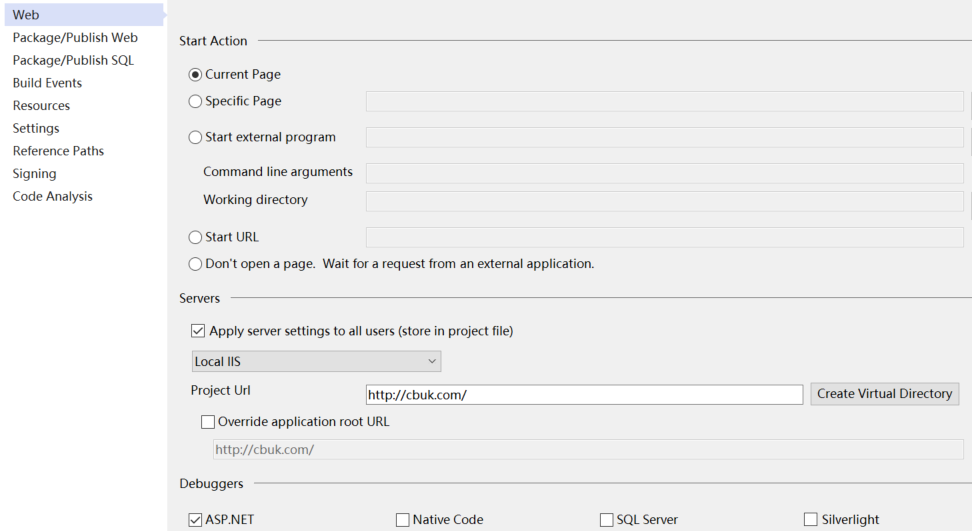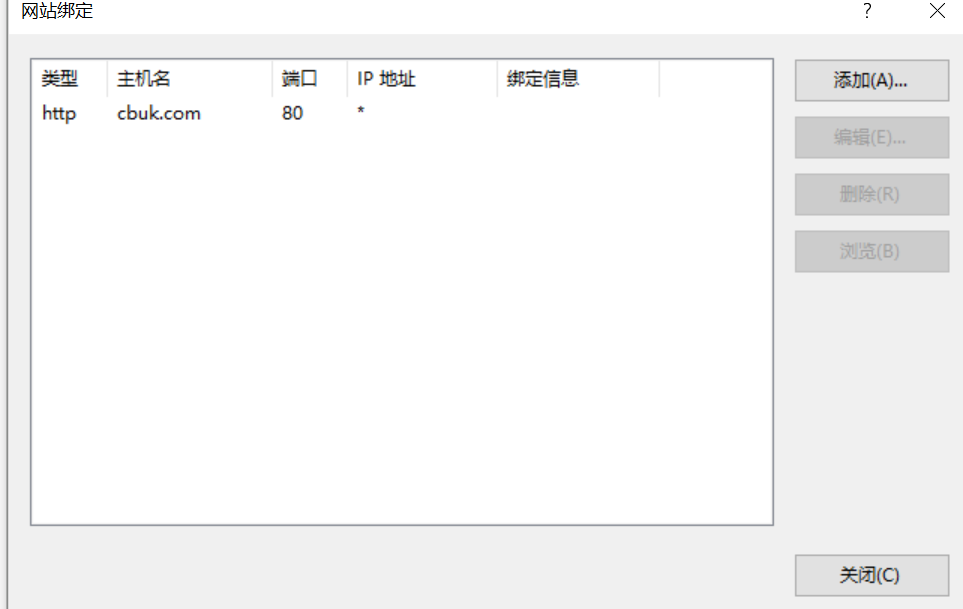Just took over a new site techleader built with asp.net and IIS. The solution builds fine in VS, but got this error when trying to run the site locally in debug mode via VS2019 (start debugging) on Win10. Before the error appears, it says "some remote operation is taking longer than expected", somehow this indicates that it's trying to connect to a remote machine. I spent quite some time searching about this error and have seen there are some posts about the same/similar errors but none of solutions works for me. Guess there must be something that is not setup correctly somewhere (most likely in IIS).
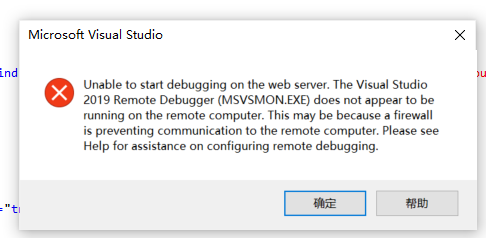
One of the suggested solutions is editing the hosts file in C:\windows\system32\drivers\etc, which I did add enter an entry: 127.0.0.1 http://cbuk.com but it didn't help.
This is the project property Web tab:
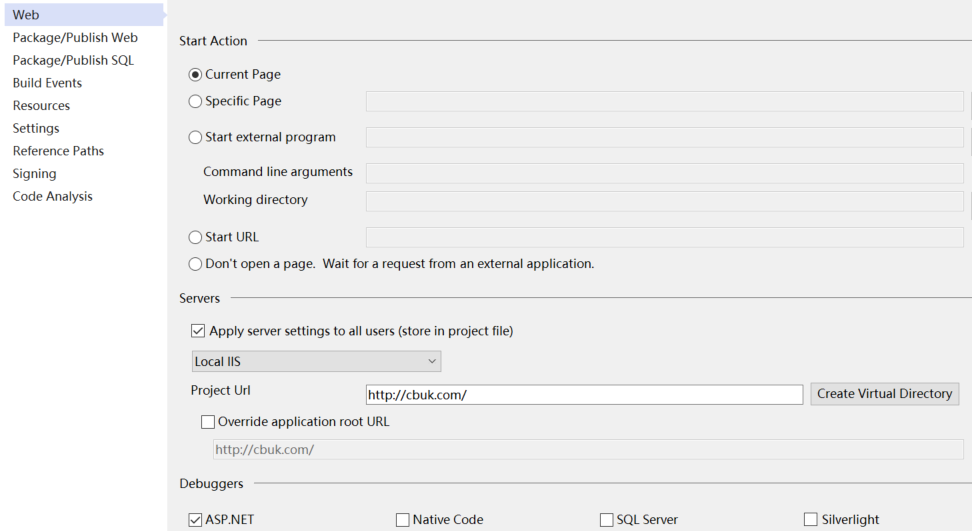
In IIS, I created an app pool called 'cbuk' and set it to classic mode, logging in as NetworkService.
This is the binding for the site in IIS:
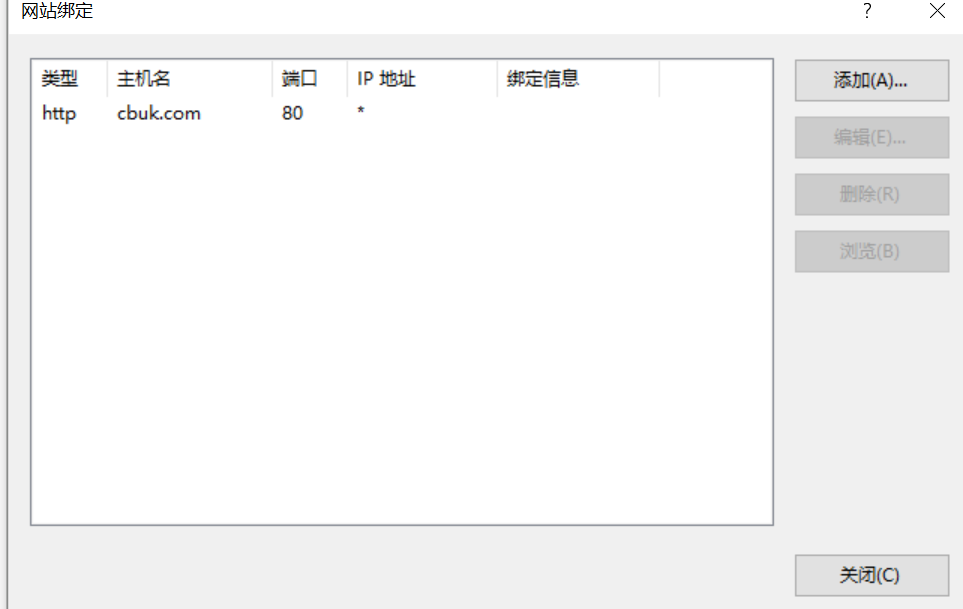
Have spent a lot of time on this; some help would be appreciated.