Hi @KB2030 ,
Thanks for posting in Microsoft Q&A forum.
We could use CMPivot to query the device and create the device collection, please refer to the following steps:
- Open the CMPivot.exe through the path: C:\Program Files (x86)\Microsoft Endpoint Manager\AdminConsole\bin\CMPivot.exe
- Enter the query language in Query box:
File('%Windir%\CBT\CBT.exe') - Click the Create Collection and finish the Create Device Collection Wizard.
Then we can view the device collection in the CM console
Below is the screenshot for reference:
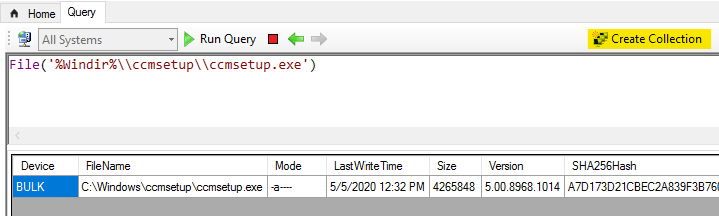
(Note: I tested it with minor change to suit my lab environment)
Hope the above information is helpful to you.
If the response is helpful, please click "Accept Answer"and upvote it.
Note: Please follow the steps in our documentation to enable e-mail notifications if you want to receive the related email notification for this thread.