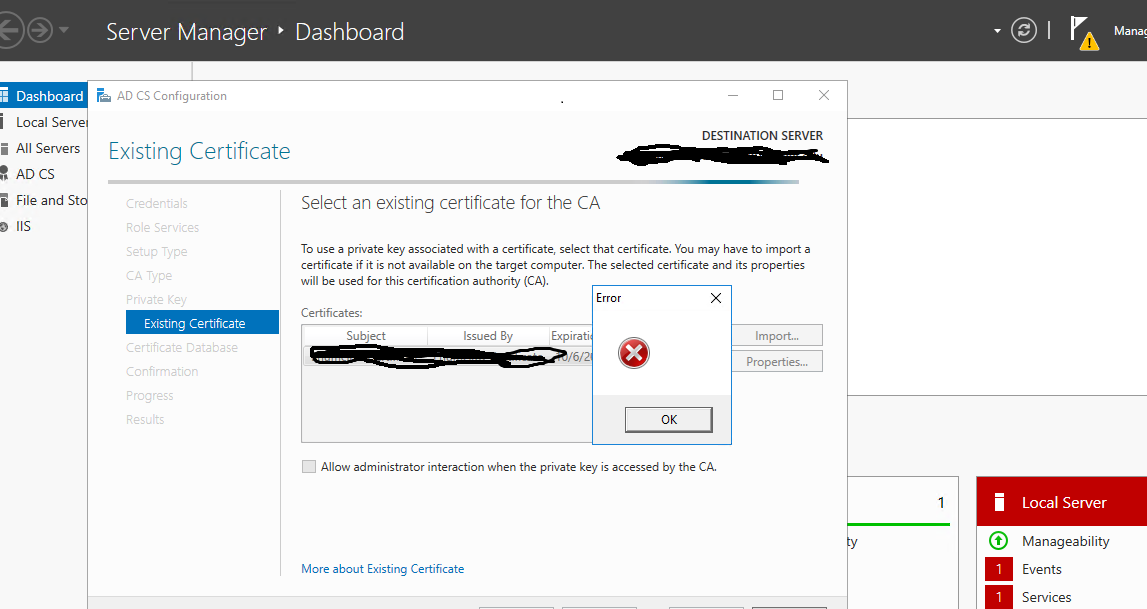I was attempting to migrate AD certificate services from a WS2008 R2 domain controller; I exported the old AD CS information as described in this article: https://argonsys.com/microsoft-cloud/library/step-by-step-migrating-the-active-directory-certificate-service-from-windows-server-2008-r2-to-2019/
I had to remove ADCS in order to demote the old domain controller.
Then I stood up a new WS2016 server to become the new AD CS server, installing AD CS on it, but when I go to configure the new CA by importing the old certificate/private key, the wizard displays a strange error message having no text!:
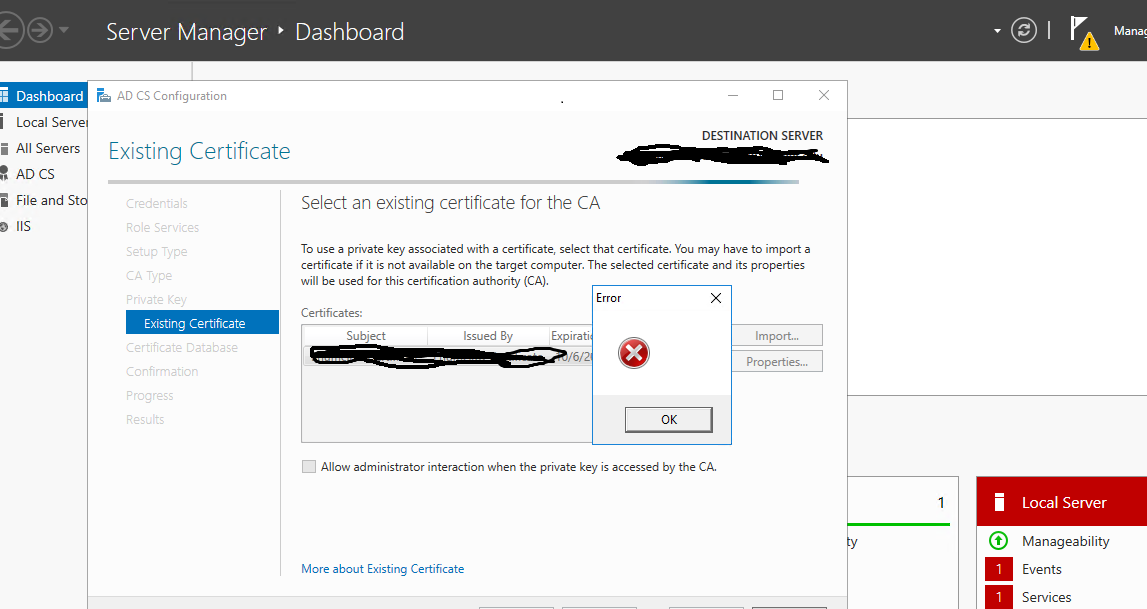
There are also a warning and an error logged in the event log under certificate-services-deployment operational log:
Log Name: Microsoft-Windows-CertificateServices-Deployment/Operational
Source: Microsoft-Windows-CertificateServices-Deployment
Date: 6/24/2021 6:13:14 PM
Event ID: 104
Task Category: Exceptions
Level: Error
Keywords:
Description:
Microsoft.CertificateServices.Deployment.Common.CA.CertificationAuthoritySetupException:
Microsoft.CertificateServices.Deployment.Common.CA.CertificationAuthoritySetupException
at Microsoft.CertificateServices.ServerManager.DeploymentPlugIn.Provider.PowerShellCommandExecutor.Execute(Command command, IPowerShellEngine powerShellEngine, IRehydrator rehydrator)
at Microsoft.CertificateServices.ServerManager.DeploymentPlugIn.Provider.CA.CAPSHProviderContext.Validate()
at Microsoft.CertificateServices.ServerManager.DeploymentPlugIn.Provider.CA.Operations.SetExistingCertificate.Execute(ExistingCertificateParameters parameters)
at Microsoft.CertificateServices.ServerManager.DeploymentPlugIn.DeploymentWizard.CA.ViewModels.ExistingCertificate.ExistingCertificateViewModel.Validate()
Event Xml:
<Event xmlns="http://schemas.microsoft.com/win/2004/08/events/event">
<System>
<Provider Name="Microsoft-Windows-CertificateServices-Deployment" Guid="{B2D1F576-2E85-4489-B504-1861C40544B3}" />
<EventID>104</EventID>
<Version>0</Version>
<Level>2</Level>
<Task>1</Task>
<Opcode>0</Opcode>
<Keywords>0x8000000000000000</Keywords>
<TimeCreated SystemTime="2021-06-25T01:13:14.655281500Z" />
<EventRecordID>294</EventRecordID>
<Correlation ActivityID="{FB511EAF-6948-0000-0B7E-51FB4869D701}" />
<Execution ProcessID="4464" ThreadID="4036" />
<Channel>Microsoft-Windows-CertificateServices-Deployment/Operational</Channel>
</System>
<EventData>
<Data Name="Prop_UnicodeString">Microsoft.CertificateServices.Deployment.Common.CA.CertificationAuthoritySetupException:
Microsoft.CertificateServices.Deployment.Common.CA.CertificationAuthoritySetupException
at Microsoft.CertificateServices.ServerManager.DeploymentPlugIn.Provider.PowerShellCommandExecutor.Execute(Command command, IPowerShellEngine powerShellEngine, IRehydrator rehydrator)
at Microsoft.CertificateServices.ServerManager.DeploymentPlugIn.Provider.CA.CAPSHProviderContext.Validate()
at Microsoft.CertificateServices.ServerManager.DeploymentPlugIn.Provider.CA.Operations.SetExistingCertificate.Execute(ExistingCertificateParameters parameters)
at Microsoft.CertificateServices.ServerManager.DeploymentPlugIn.DeploymentWizard.CA.ViewModels.ExistingCertificate.ExistingCertificateViewModel.Validate()</Data>
</EventData>
</Event>
Log Name: Microsoft-Windows-CertificateServices-Deployment/Operational
Source: Microsoft-Windows-CertificateServices-Deployment
Date: 6/24/2021 6:13:14 PM
Event ID: 103
Task Category: Deserialization
Level: Warning
Keywords:
Description:
Microsoft.CertificateServices.Deployment.Common.CA.CertificationAuthoritySetupException:
Microsoft.CertificateServices.Deployment.Common.CA.CertificationAuthoritySetupException
Event Xml:
<Event xmlns="http://schemas.microsoft.com/win/2004/08/events/event">
<System>
<Provider Name="Microsoft-Windows-CertificateServices-Deployment" Guid="{B2D1F576-2E85-4489-B504-1861C40544B3}" />
<EventID>103</EventID>
<Version>0</Version>
<Level>3</Level>
<Task>2</Task>
<Opcode>0</Opcode>
<Keywords>0x8000000000000000</Keywords>
<TimeCreated SystemTime="2021-06-25T01:13:14.655094600Z" />
<EventRecordID>293</EventRecordID>
<Correlation ActivityID="{FB511EAF-6948-0000-0B7E-51FB4869D701}" />
<Execution ProcessID="4464" ThreadID="4036" />
<Channel>Microsoft-Windows-CertificateServices-Deployment/Operational</Channel>
</System>
<EventData>
<Data Name="Prop_UnicodeString">Microsoft.CertificateServices.Deployment.Common.CA.CertificationAuthoritySetupException:
Microsoft.CertificateServices.Deployment.Common.CA.CertificationAuthoritySetupException</Data>
</EventData>
</Event>