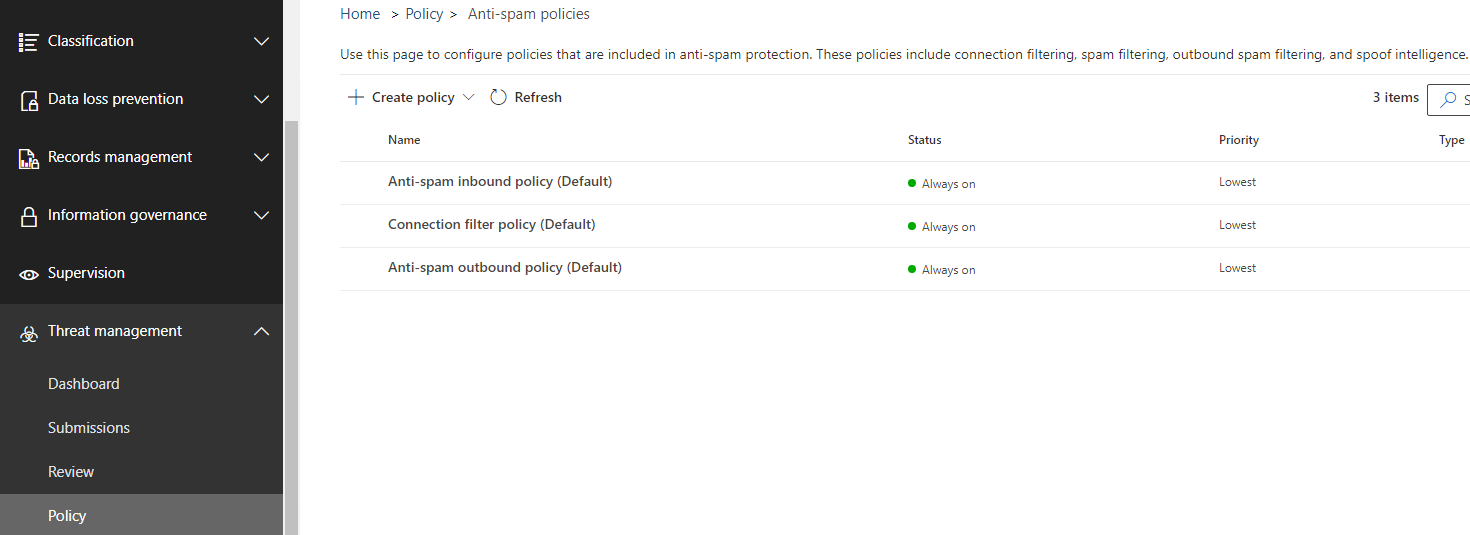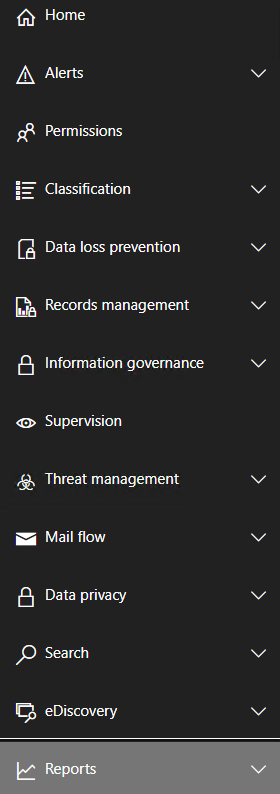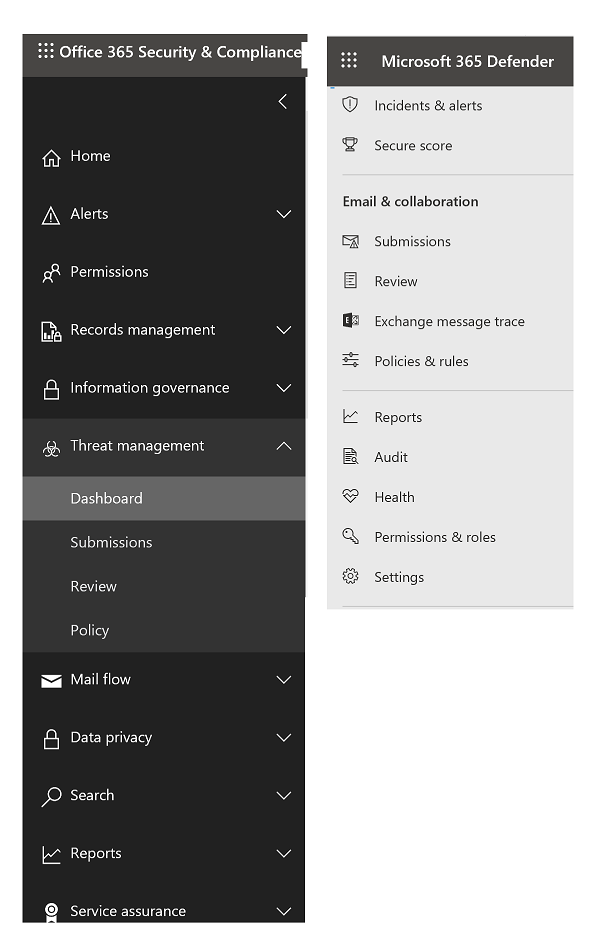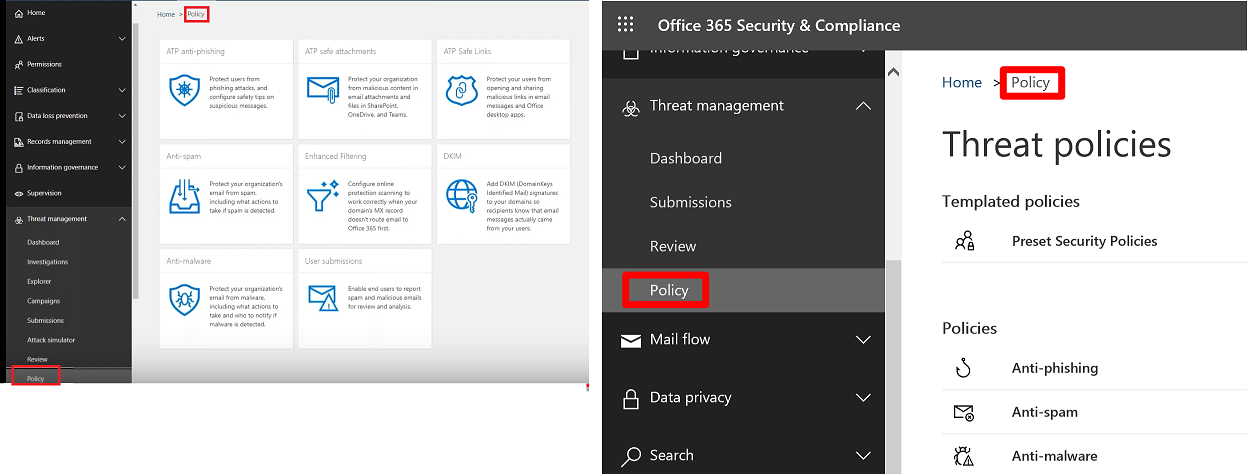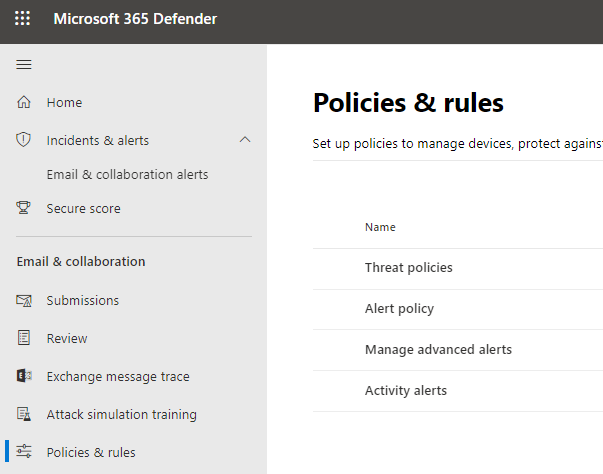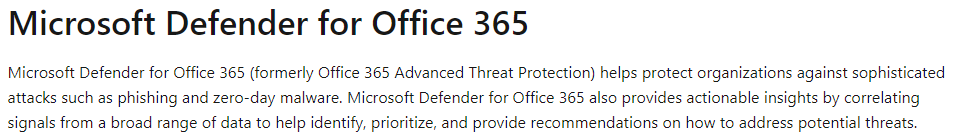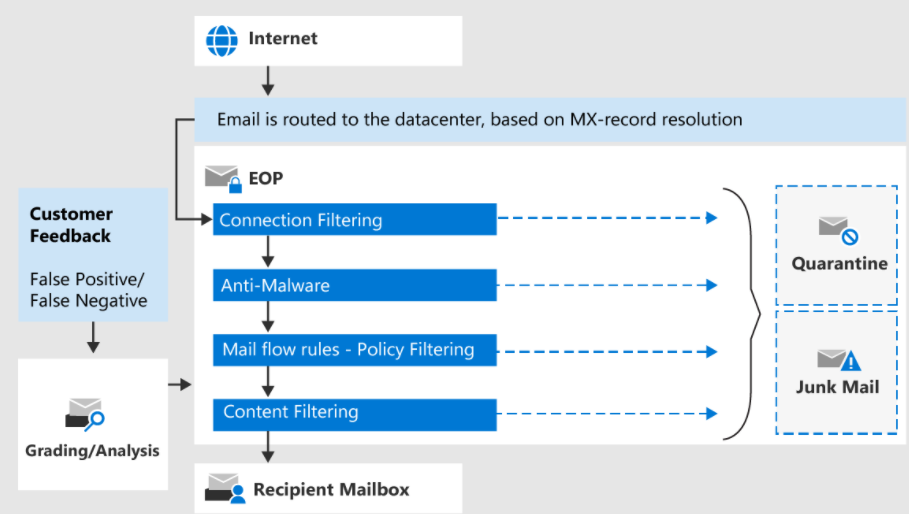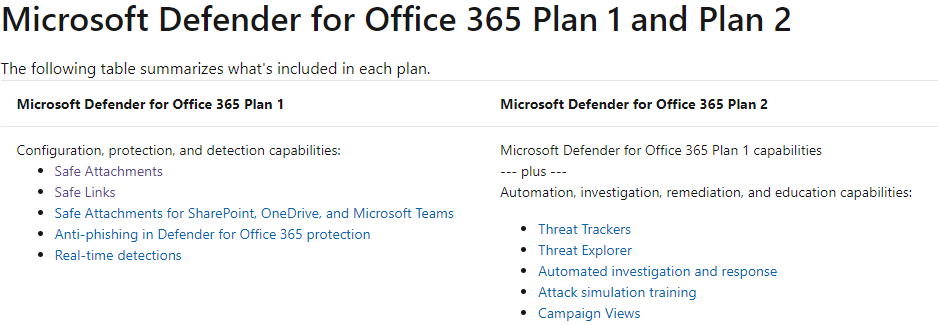This is the document you should be looking at: https://learn.microsoft.com/en-us/office365/servicedescriptions/microsoft-365-service-descriptions/microsoft-365-tenantlevel-services-licensing-guidance/microsoft-365-security-compliance-licensing-guidance
(best check the PDF on top)
Which Security and Compliance features are enabled using standalone EOP with E3 plan ?
I am having trouble to understand clearly witch are the Security and Compliance features that can be used having a standalone EOP with E3 plan .
The documents and comparisons in Security & Compliance Center didn't clarify/help ( https://learn.microsoft.com/en-us/office365/servicedescriptions/office-365-platform-service-description/office-365-securitycompliance-center )
For example: in EOP alert is included (E3 plan) but ZAP is not included.
Permission and Manage Advance Alert Data can be used only with E5? Right?
What about: Classification, Data loss, records, information. governance, etc.... ???
Thanks
4 answers
Sort by: Most helpful
-
 Vasil Michev 98,946 Reputation points MVP
Vasil Michev 98,946 Reputation points MVP2021-06-29T17:19:41.637+00:00 -
Marc 631 Reputation points
2021-06-29T17:35:23.923+00:00 Thank you Michev,
I came across to this PDF comparison table but it was not clear for me.
I couldn't find clearly the Security & Compliance elements especially about EOP standalone (in E3). I am not sure also about the difference in between Windows 365 and Office 365.
In Threat protection session I could see only Microsoft Defender. -
Marc 631 Reputation points
2021-07-01T07:38:40.927+00:00 I would like to have a clear ideas on this matter so sorry if I am repetitive.
If I understand correctly at the moment if I want to manage anti-spam, anti-malware, anti-spoof, anti-phishing in an EOP (threat management) environment I can go in both portals Security&Compliance ( https://protection.office.com) and Defender (https : //security.microsoft.com)?
If so, what is the difference and most of all terms of anti-spam and reporting between the two portals? -
Marc 631 Reputation points
2021-07-02T16:38:29.1+00:00 If I have understood well Microsoft mail protection moved trough those steps:
1) Exchange Online Protection (EOP):
- Anti-spam,
- anti-malware
- DKIM
2) [Office 365] Exchange Online Advanced Threat Protection (ATP)
- Anti-phishing
- Safe Attachments
- Safe Links
- Reporting e tracking
3) Microsoft Defender per Office 365
Office 365 ATP Plan 1
- Safe Attachments
- Safe Links
- ATP per SharePoint, OneDrive e Microsoft Teams
- ATP anti-phishing protection
- Real-time detections
Office 365 ATP Plan 2
- Threat Trackers
- Threat Explorer
- Automated investigation and response
- Attack Simulator