
Hi
Perhaps there is a bug in Windows Explorer that prevents files and folders from properly updating until you perform a manual refresh.
Did you delete files, but the files still appear in a folder or on the desktop?
Whenever you try to double click or delete them (again), Windows Explorer keeps telling you it "Could not find this item"?
Here is a solution which we could try.
We would suggest you to reset the Windows explorer. Please follow the steps:
- Press Ctrl + Shift + Esc and locate for Windows Explorer.
- Right click on the Windows Explorer and click on End task.
- On top of the Task Manager click on File and click on Run new task.
- Type explorer.exe inside the box and hit Enter.
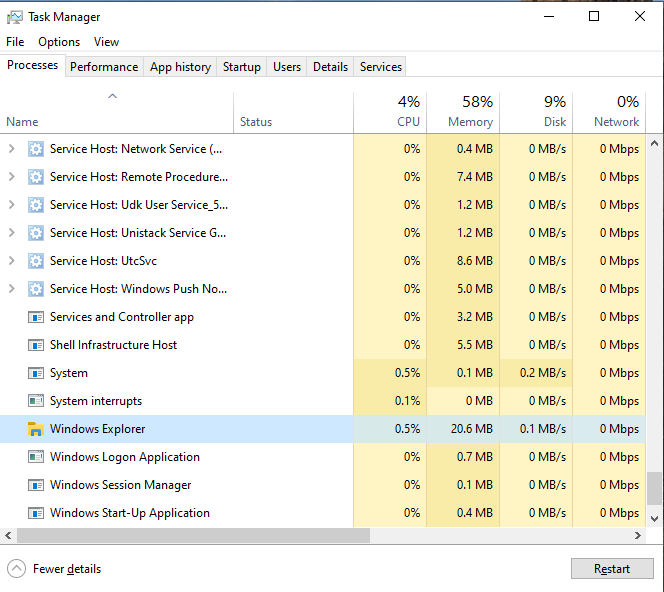
Best Regards
-------------------------------------------------------------------------------------
If the Answer is helpful, please click "Accept Answer" and upvote it.
