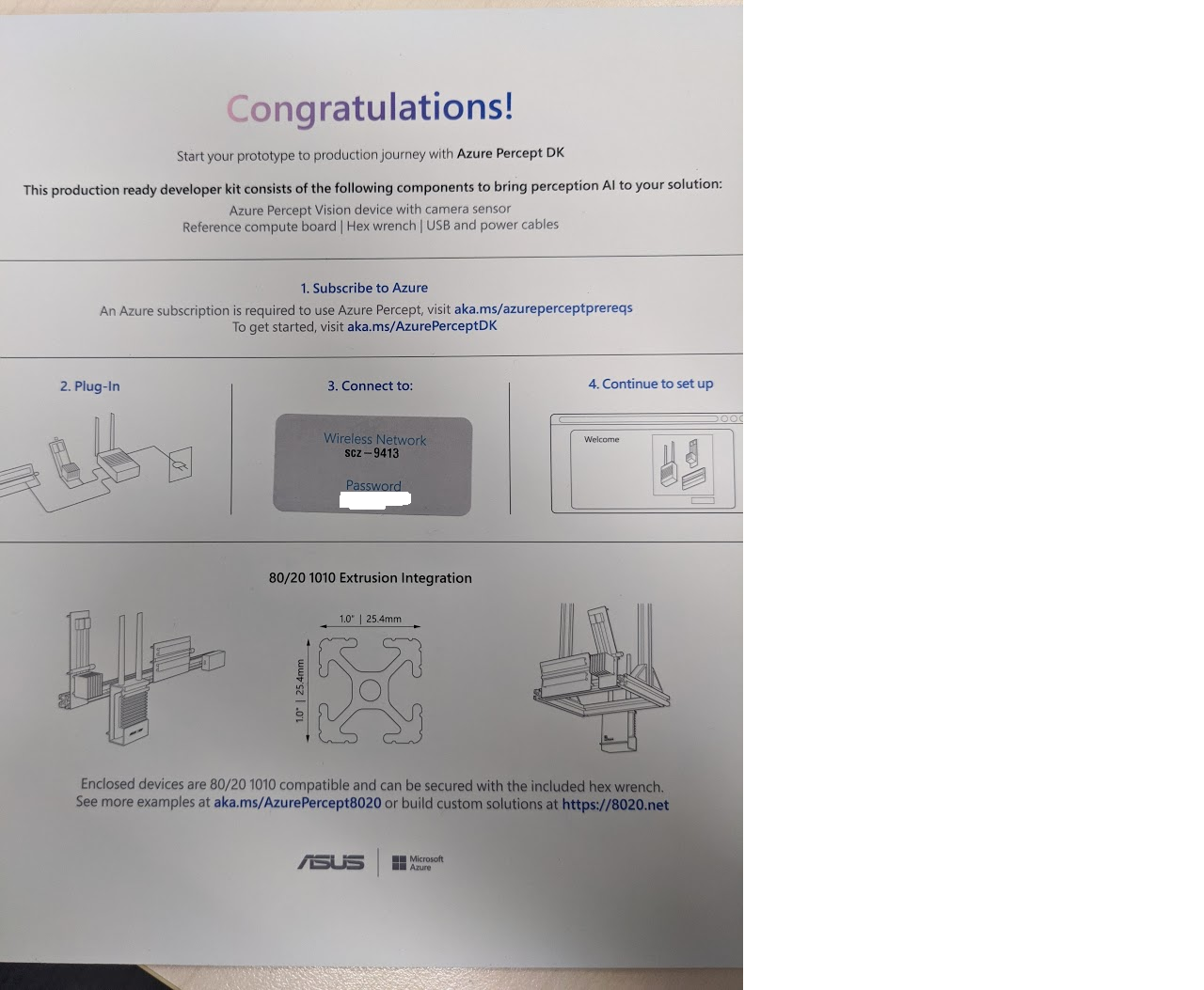Hi @Andrew Bailey ,
In most cases the dev kit you received should be broadcasting a SSID that looks like "apd-xxxx" (where xxxx is the last four characters of the device's MAC address). If that this the SSID you see, then the password printed on the welcome card should work.
However, if your dev kit is broadcasting an SSID that looks like "scz-xxxx" then the password should be "santacruz".
If this is not helpful to your situation, we will need a more detailed description of what you are seeing.
Thanks!