Hi,
As far as I am concerned, it is possible for 100 concurrent connections to both RemoteApps and Remote Desktop Session Host.
There should be no hard limit if the hardware is not an issue. While the actual limitation may depend on the following factors:
• Speed, type and number or CPUs installed on the Accops Hyworks Session Host (RDS)server.
• Amount of RAM installed in the Session Host (remote desktop) server.
• Server's Host Operating System, i.e. Windows 2003, 2008, 2008 R2 ,2012 or 2016 server.
• Client settings, i.e. local resource redirection, screen resolution & color depth.
• Other services running on the server, i.e. Active Directory, Exchange, SQL... (NOT recommended).
• Bandwidth available for Remote Desktop sessions (a main consideration for WAN connections).
• End-user applications being used in each session, i.e. Microsoft Office, Acrobat Reader, Internet Explorer etc
Below link for your reference.
https://support.accops.com/support/solutions/articles/5000571828-how-many-concurrent-remote-desktop-sessions-can-run-on-a-single-windows-remote-desktop-server-
Could you please provide the hardware information of the session host servers, like CPU, memory, disk capacity, C drive capacity, internal and external network bandwidth and graphics card? Have you used roaming profile or UPD?
Also, we can configure the local group policy on the session host server for the limit number of connections. By default, RD session host servers allow unlimited number of Remote Desktop Services sessions, and Remote Desktop for Administration allows two Remote Desktop Services sessions.
Local Computer Policy > Computer Configuration > Administrative Templates > Windows Components > Remote Desktop Services > Remote Desktop Session Host > Connections.
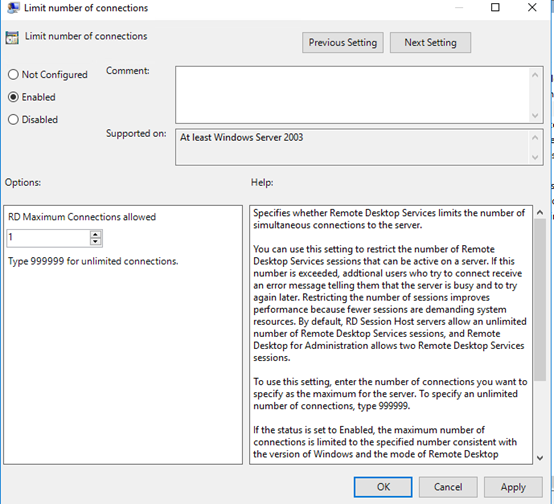
Thanks,
Eleven