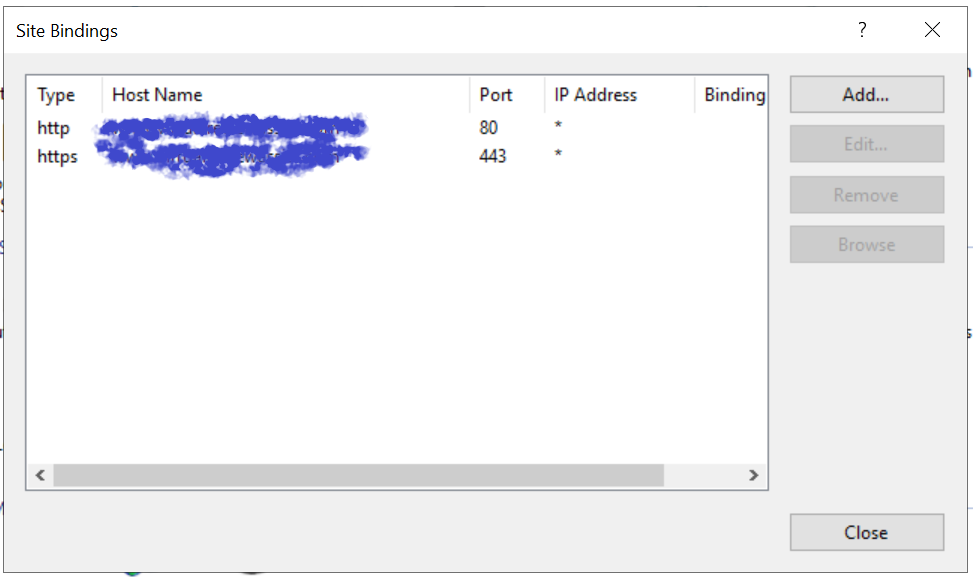You need to setup hostname to website in iis, try the following methods to solve this issue:
- Right click Notepad and select run as administrator.
- In Notepad, open the following file: c:\Windows\System32\Drivers\etc\hosts
- Add the following entry to the file:
Local IP Addresswww.virtualreviewassist - Click File > Save to save your changes.
More information about how setup hostname to website can refer to this link: set custom domain name for localhost website iis.
If the answer is helpful, please click "Accept Answer" and upvote it.
Note: Please follow the steps in our documentation to enable e-mail notifications if you want to receive the related email notification for this thread.