
Hi, @Kang, Steve
You can try to install this extension and then open the project.
This browser is no longer supported.
Upgrade to Microsoft Edge to take advantage of the latest features, security updates, and technical support.
After upgrading from Visual studio 2019 v16.9.5 to 16.10.4, the installer project file which includes two parts won't load the main project file which has the list of files to install, etc. When I try to load the project with dependencies (or not with them), I get this error but no details to figure out what is causing the problem.
Unsupported
this version of visual studio is unable to pen the following projets. The project type may not be installed or this versionof visual studio may not support them, etc. When I look at the log, it doesn't have anything specific as to the cause. How do I fix this? Help!
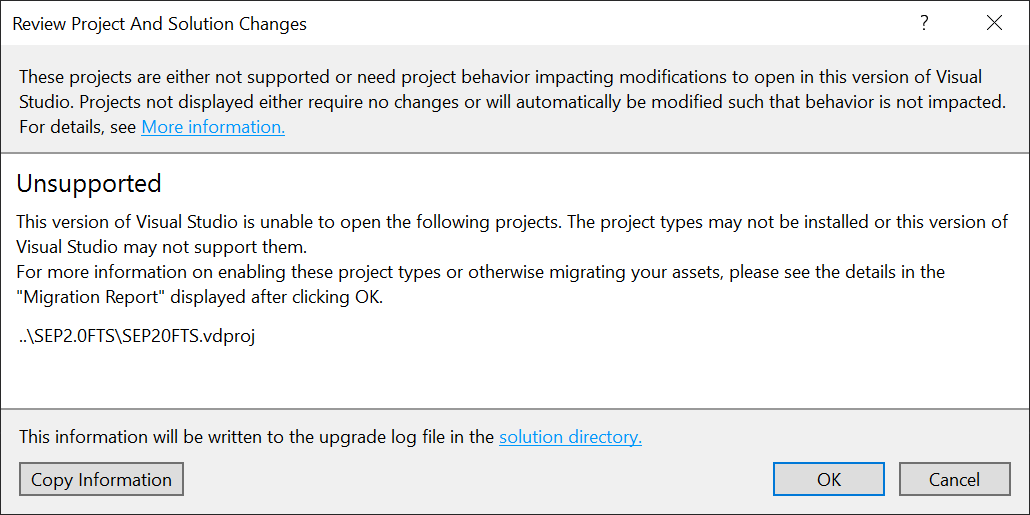
Hi, @Kang, Steve
You can try to install this extension and then open the project.