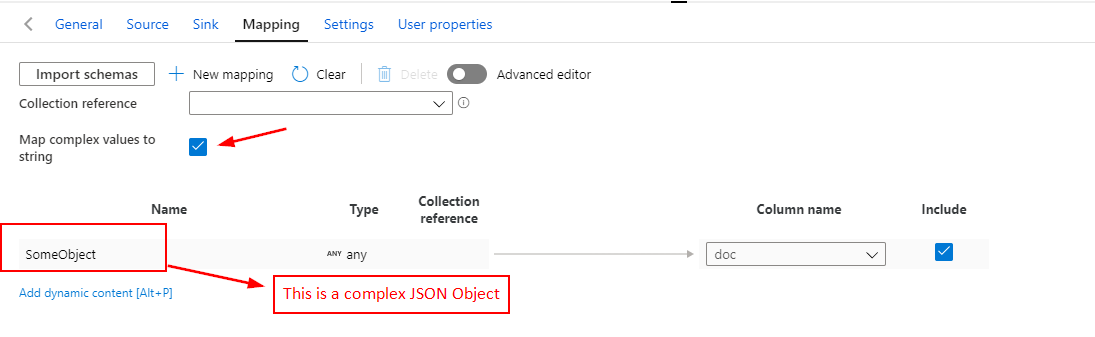I have a requirement to insert JSON object from json file into single Column in Table of Azure Synapse SQL,
I have tried using Copy activity in data factory but I'm getting below error:
{
"errorCode": "2200",
"message": "Failure happened on 'Sink' side. ErrorCode=JsonUnsupportedHierarchicalComplexValue,'Type=Microsoft.DataTransfer.Common.Shared.HybridDeliveryException,Message=The retrieved type of data JObject with value {\"Offer\":\"CentOS\",\"ServiceType\":\"Standard_A1_v2\",\"xxxx\":\"\",\"Publisher\":\"OpenLogic\",\"Sku\":\"7.5\",\"Meterid\":\"xxxxxxxxxxx\",\"ImageType\":\"\"} is not supported yet. Please either remove the targeted column 'Personalized' or enable skip incompatible row to skip the issue rows.,Source=Microsoft.DataTransfer.Common,'",
"failureType": "UserError",
"target": "Copy data1",
"details": []
}
Can you suggest me if it is possible through Azure Data Factory ?
@KranthiPakala-MSFT