@NewAzureUser
Thank you for your post!
If you're following our Quickstart: Register an application with the Microsoft identity platform documentation and are running into a directory error, you can use the Directory + subscription filter, to select the tenant in which you want to register your application.
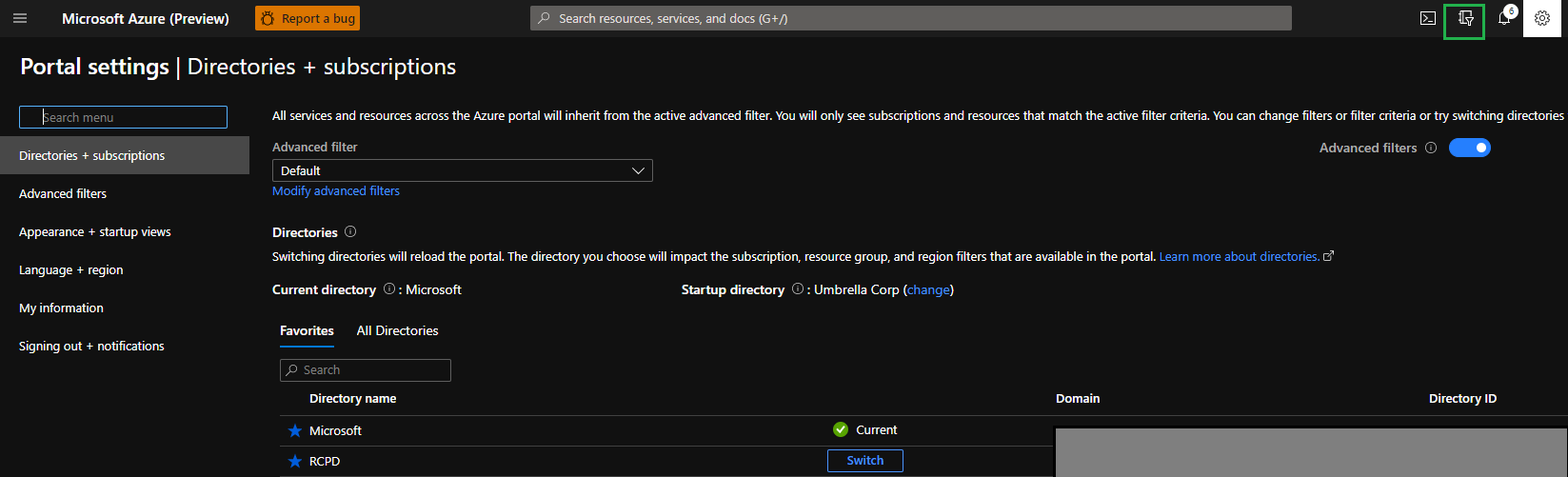
If you have any other questions, please let me know.
Thank you for your time and patience throughout this issue.
----------
Please remember to "Accept Answer" if any answer/reply helped, so that others in the community facing similar issues can easily find the solution.

