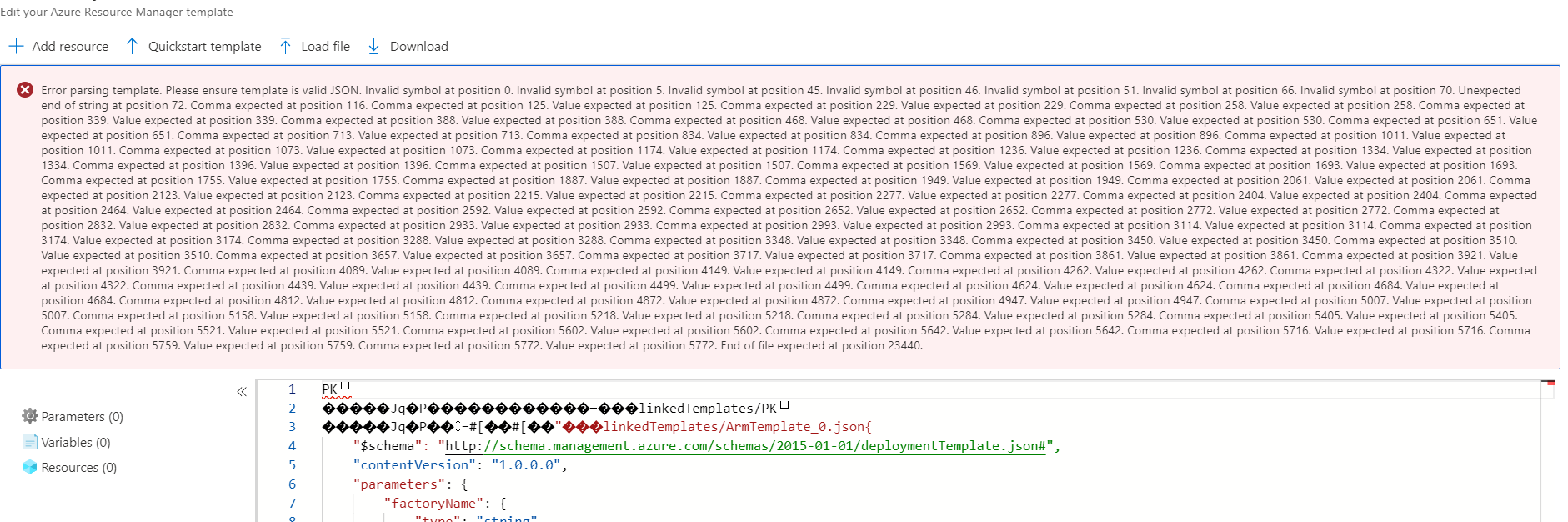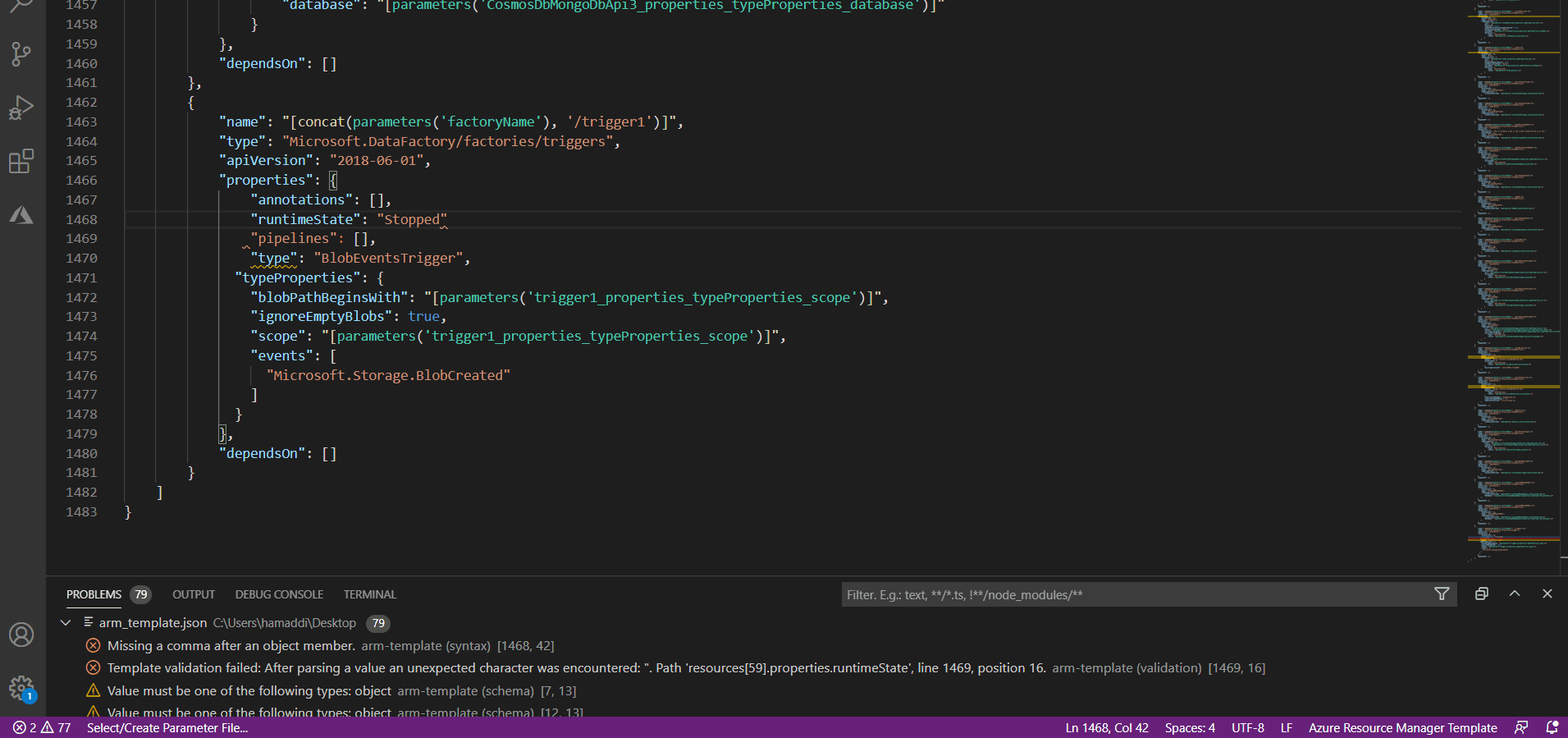Few observations:
- You are using some json file from Linked template folder. I think, you should be using arm_template.json file to create ADF
- Screenshot is showing some special characters that shouldn't be there. See how template looks like here - quickstart-create-data-factory-resource-manager-template
----------
If the response helped, do "Accept Answer" and upvote it -- Vaibhav