You will get CPU usage for each app service using application Insights and Diagnose and solve problems.
- On each app service -> application Insights -> View application insights data -> Monitoring -> Metrics-> AverageCPUUsage
- On each app service -> Diagnose and solve problems -> Availability and Performance
Refer to the below screenshot.
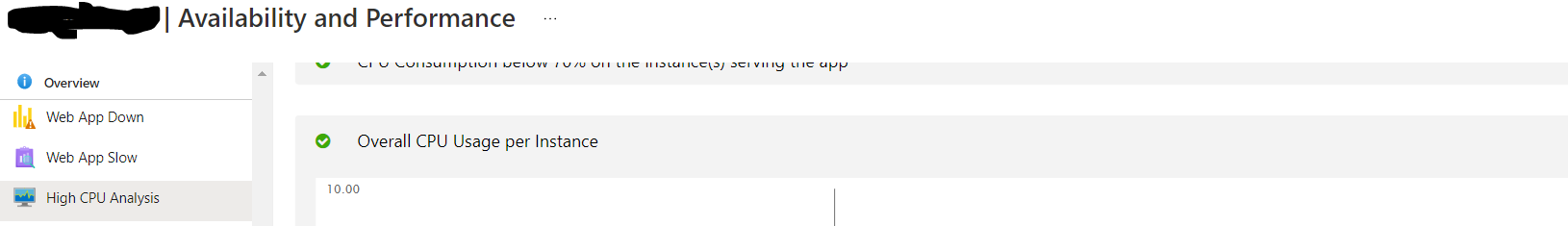
refer- https://azure.github.io/AppService/2020/10/05/Diagnose-App-with-High-CPU.html
If the Answer is helpful, please click Accept Answer and up-vote, this can be beneficial to other community members.


