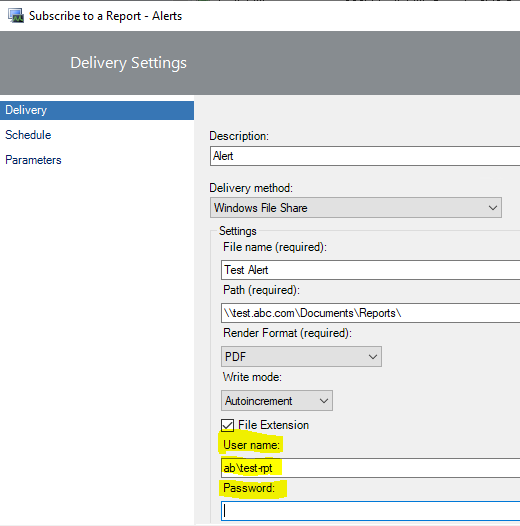@Deepak , For the account being used to write the reports to Windows File share, based as my understanding, it is the "user name" you mentioned which must have write user rights on the file share, We can see more details in the following link:
https://learn.microsoft.com/en-us/system-center/scom/manage-reports-config-modify-schedules?view=sc-om-2019#to-create-a-report-schedule
Please check if the account we input has enough permission. If not, please grant the required permission and see if it is fixed.
Hope it can help.
If the response is helpful, please click "Accept Answer" and upvote it.
Note: Please follow the steps in our documentation to enable e-mail notifications if you want to receive the related email notification for this thread.